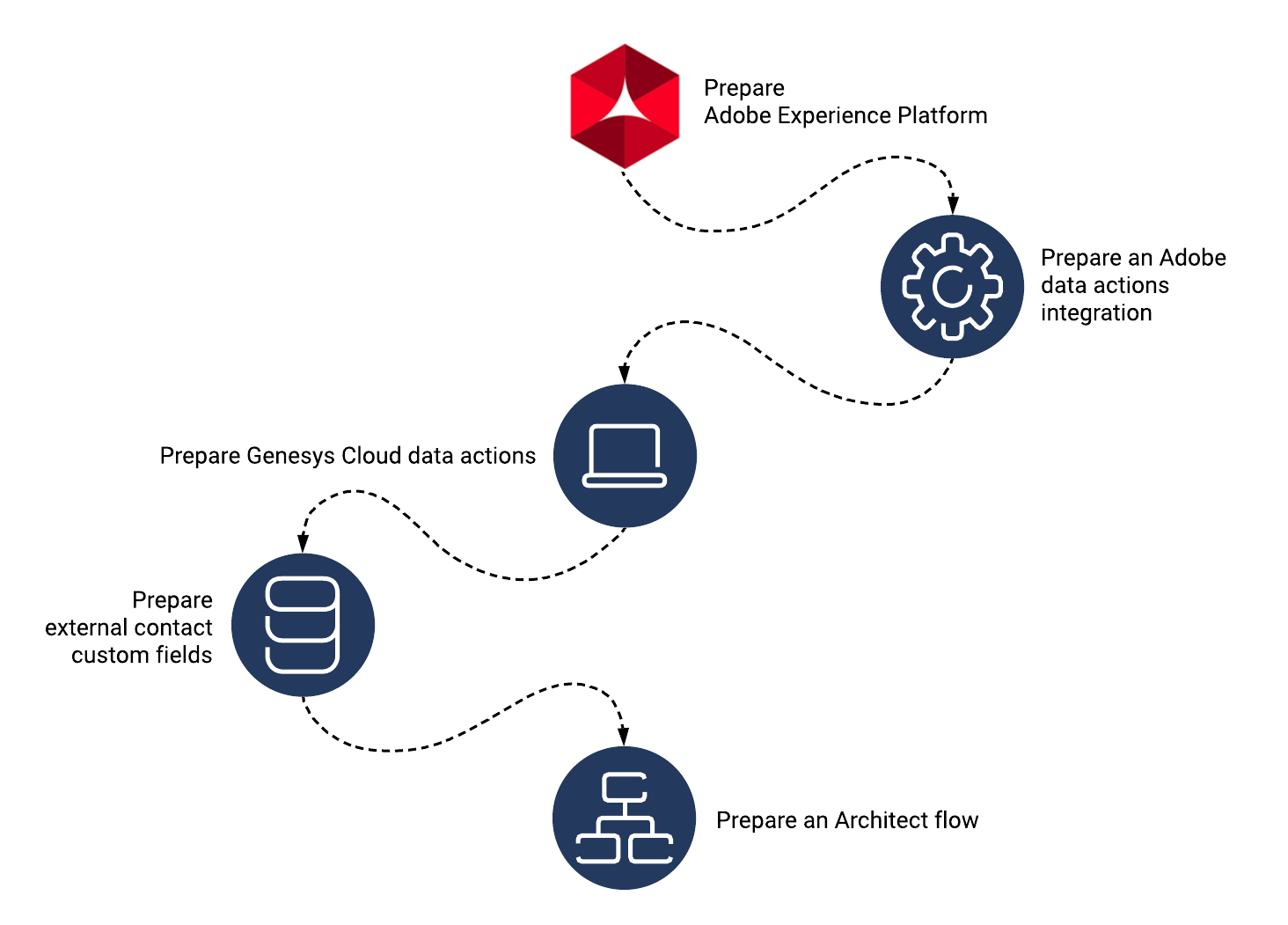Profile lookup with Adobe Experience Platform
Contents
Learn how to look up a customer's profile in Adobe Experience Platform in order to display richer contextual data to agents.
Prerequisites
- Configure the following permissions in PureCloud:
- Architect > Flow > All
- Architect > UI > All
- Externalcontacts > Contact > All
- Integrations > Integration > All
- Integrations > Action > All
Overview
Configuration overview
To build the integration, complete the following steps:
- Prepare the Adobe Experience Platform.
- Prepare an Adobe data actions integration.
- Prepare PureCloud data actions.
- Prepare external contact custom fields.
- Prepare an Architect flow.
Prepare the Adobe Experience Platform
For complete information about configuring Adobe Experience Platform, see https://console.adobe.io/home.
To prepare Adobe Experience Platform for integration with PureCloud:
- Create the schemas that define what data to store on the customer profile.
- Create a user account to interact with the Adobe API.
Prepare an Adobe data actions integration
For more information, see About Adobe data actions integration.
To prepare a PureCloud integration for use with Adobe Experience Platform:
- In the App Foundry, get the Adobe data actions integration.
- Install the Adobe data actions integration.
- Configure the integration with the settings from your Adobe project.
- Publish the integration.
Prepare PureCloud data actions
For complete information on configuring data actions, see About custom actions for integrations.
To prepare data actions for use with the integration to Adobe Experience Platform:
- Create the necessary data actions. Depending on your business goals, this may include data actions to read and update profile information.
- Associate the data actions with your integration.
- Configure the data actions to create and update Adobe profile information based on the external contacts custom fields. The specific configuration options for the data action are specific to the data action itself.
- Save and publish your data actions.
Prepare external contact custom fields
For complete information on preparing external contact custom fields, see:
To prepare the custom fields for use with the integration to Adobe Experience Platform:
- Configure the custom data types on the external contact to include the fields you want to store on the external contacts in Adobe.
Prepare the Architect flow
For complete information about building inbound flows in Architect, see Inbound chat flows overview. For information about using Architect flows in a secure and compliant manner, see Create a flow.
To prepare an Architect workflow for use with the integration to Adobe Experience Platform:
- Create an Inbound chat flow.
- Configure the Architect flow to point at the correct data actions.
- Update the Achitect flow to refer to the external contact data actions.
- Save and publish the workflow.
- Prepare the queue and widget to work with this flow.