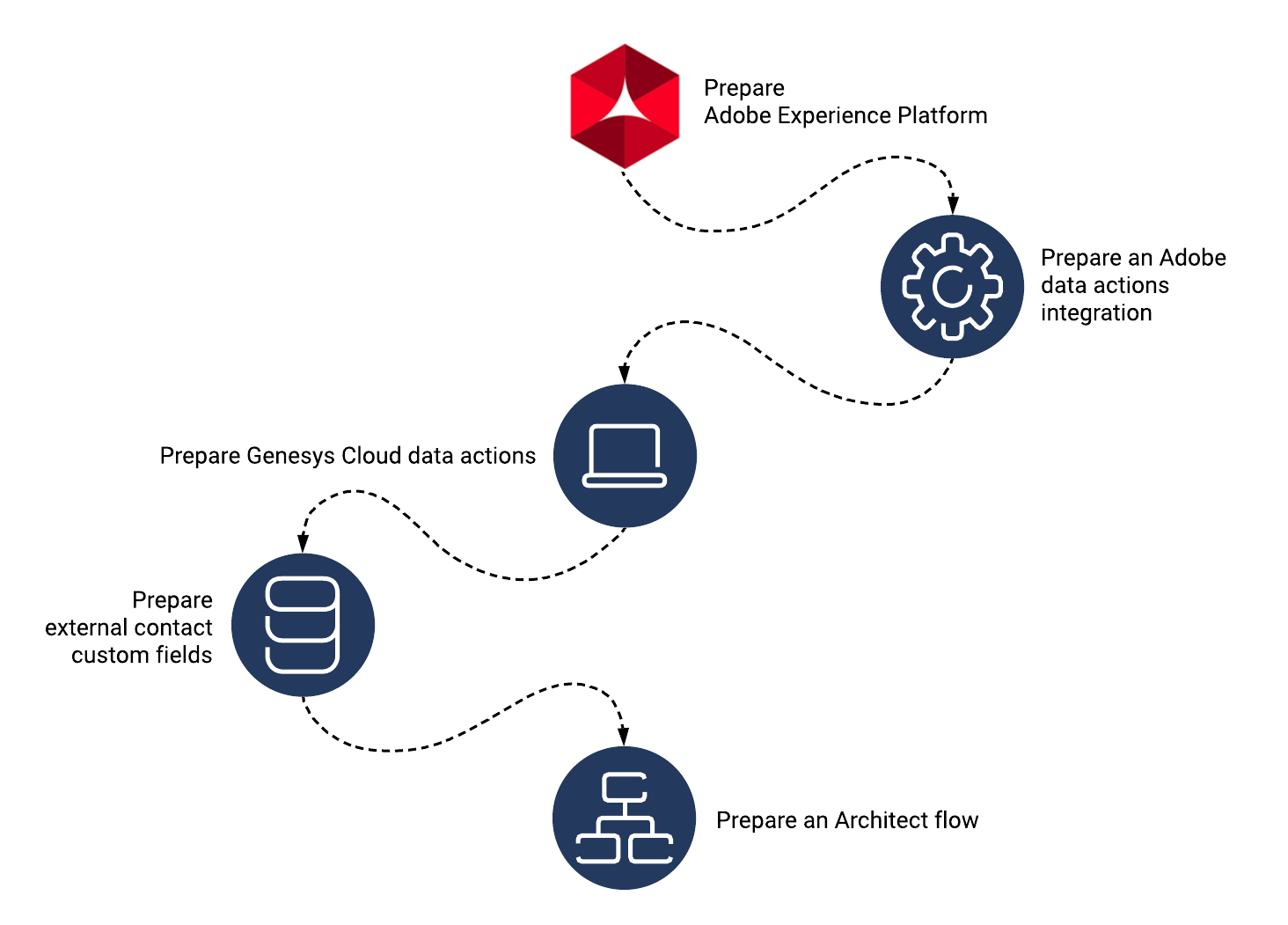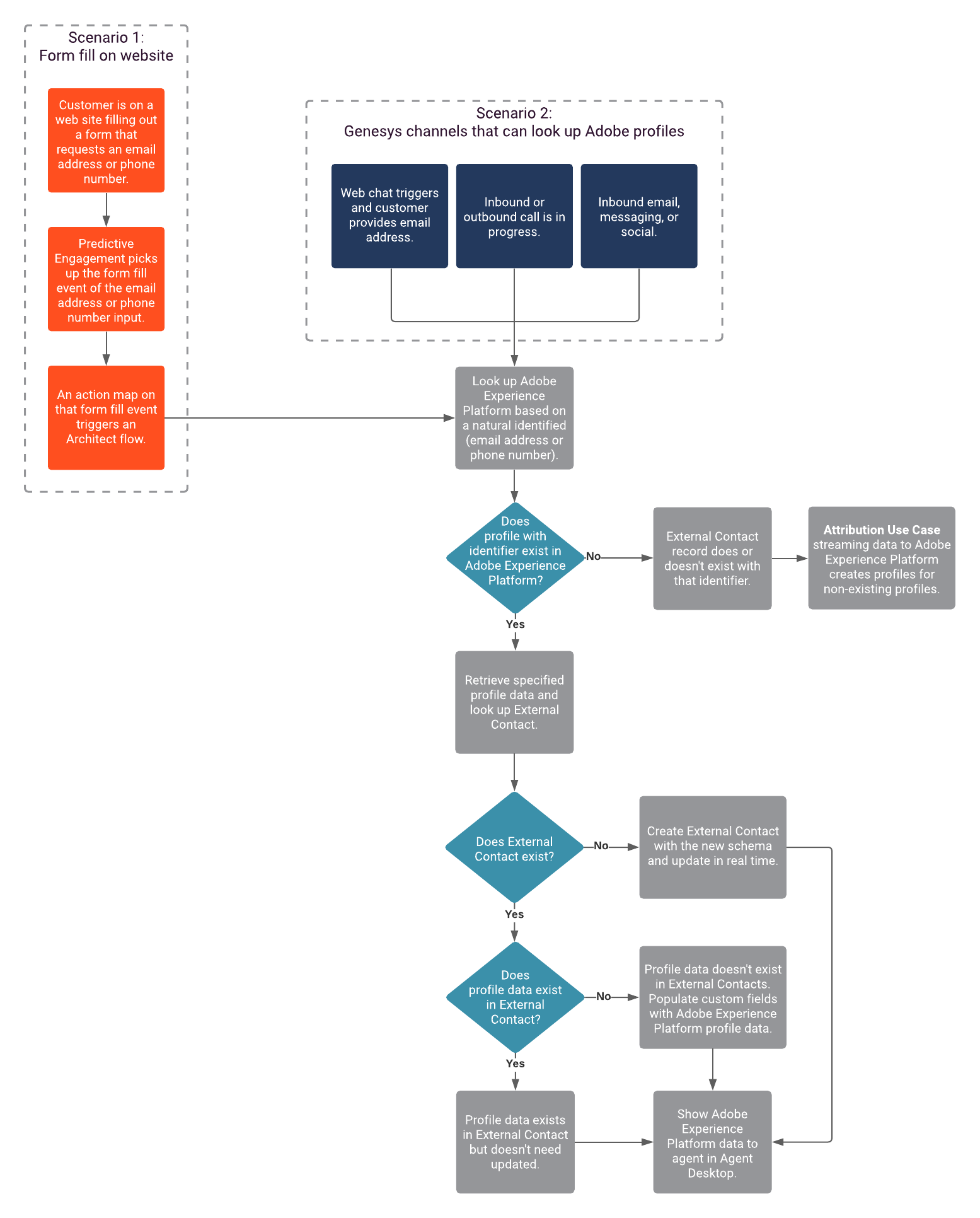Difference between revisions of "Solution/Profile Lookup with Adobe Experience Platform"
m (Text replacement - "PureCloud" to "Genesys Cloud") |
(Published) |
||
| Line 3: | Line 3: | ||
|DisplayName=Profile lookup with Adobe Experience Platform | |DisplayName=Profile lookup with Adobe Experience Platform | ||
|TocName=Profile lookup with Adobe Experience Platform | |TocName=Profile lookup with Adobe Experience Platform | ||
| − | |Context=Learn how to look up a customer's profile in Adobe Experience Platform | + | |Context=Learn how to look up a customer's profile in Adobe Experience Platform so that you can display richer contextual data to agents. |
|ComingSoon=No | |ComingSoon=No | ||
|Prereq='''Prerequisites''' | |Prereq='''Prerequisites''' | ||
| Line 19: | Line 19: | ||
|Media=Image | |Media=Image | ||
|image=adobe_experience_platform_integration_diagram.png | |image=adobe_experience_platform_integration_diagram.png | ||
| − | |structuredtext=Adobe | + | |structuredtext=Adobe Experience Platform contains a rich set of customer data. You can build an integration to Adobe to retrieve this customer data and present it to agents as they begin to speak with a customer. If Adobe does not have a record of the customer, you can configure the integration to create the new record and populate it with data that the agent captures. |
| − | |||
| − | |||
|Status=No | |Status=No | ||
}}{{Section | }}{{Section | ||
| Line 36: | Line 34: | ||
#Prepare {{Link-Standalone|topic=Solution/Profile_Lookup_with_Adobe_Experience_Platform|anchor=ExternalContactFields|display text=external contact custom fields}}. | #Prepare {{Link-Standalone|topic=Solution/Profile_Lookup_with_Adobe_Experience_Platform|anchor=ExternalContactFields|display text=external contact custom fields}}. | ||
#Prepare an {{Link-Standalone|topic=Solution/Profile_Lookup_with_Adobe_Experience_Platform|anchor=ArchitectFlow|display text=Architect flow}}. | #Prepare an {{Link-Standalone|topic=Solution/Profile_Lookup_with_Adobe_Experience_Platform|anchor=ArchitectFlow|display text=Architect flow}}. | ||
| − | |||
| − | |||
|Status=No | |Status=No | ||
}}{{Section | }}{{Section | ||
| Line 43: | Line 39: | ||
|anchor=Adobe | |anchor=Adobe | ||
|alignment=Vertical | |alignment=Vertical | ||
| − | + | |structuredtext=For more information about configuring Adobe Experience Platform, see https://console.adobe.io/home. | |
| − | |||
| − | |structuredtext=For | ||
To prepare Adobe Experience Platform for integration with Genesys Cloud: | To prepare Adobe Experience Platform for integration with Genesys Cloud: | ||
| Line 51: | Line 45: | ||
#Create the schemas that define what data to store on the customer profile. | #Create the schemas that define what data to store on the customer profile. | ||
#Create a user account to interact with the Adobe API. | #Create a user account to interact with the Adobe API. | ||
| − | |||
| − | |||
|Status=No | |Status=No | ||
}}{{Section | }}{{Section | ||
| Line 58: | Line 50: | ||
|anchor=Integration | |anchor=Integration | ||
|alignment=Vertical | |alignment=Vertical | ||
| − | |||
| − | |||
|structuredtext=For more information, see [https://help.mypurecloud.com/?p=221146 About Adobe data actions integration]. | |structuredtext=For more information, see [https://help.mypurecloud.com/?p=221146 About Adobe data actions integration]. | ||
| Line 68: | Line 58: | ||
#Configure the integration with the settings from your Adobe project. | #Configure the integration with the settings from your Adobe project. | ||
#Publish the integration.<br /> | #Publish the integration.<br /> | ||
| − | |||
| − | |||
|Status=No | |Status=No | ||
}}{{Section | }}{{Section | ||
| Line 75: | Line 63: | ||
|anchor=DataActions | |anchor=DataActions | ||
|alignment=Vertical | |alignment=Vertical | ||
| − | + | |structuredtext=For more information about configuring data actions, see [https://help.mypurecloud.com/?p=178269 About custom actions for integrations]. | |
| − | |||
| − | |structuredtext=For | ||
To prepare data actions for use with the integration to Adobe Experience Platform: | To prepare data actions for use with the integration to Adobe Experience Platform: | ||
| − | #Create the necessary data actions. Depending on your business goals, | + | #Create the necessary data actions. Depending on your business goals, it could include data actions to read and update profile information. |
#Associate the data actions with your integration. | #Associate the data actions with your integration. | ||
#Configure the data actions to create and update Adobe profile information based on the external contacts custom fields. The specific configuration options for the data action are specific to the data action itself. | #Configure the data actions to create and update Adobe profile information based on the external contacts custom fields. The specific configuration options for the data action are specific to the data action itself. | ||
#Save and publish your data actions. | #Save and publish your data actions. | ||
| − | |||
| − | |||
|Status=No | |Status=No | ||
}}{{Section | }}{{Section | ||
| Line 92: | Line 76: | ||
|anchor=ExternalContactFields | |anchor=ExternalContactFields | ||
|alignment=Vertical | |alignment=Vertical | ||
| − | + | |structuredtext=For more information about preparing external contact custom fields, see: | |
| − | |||
| − | |structuredtext=For | ||
*[https://help.mypurecloud.com/articles/customize-external-contacts-and-organizations/ Customize external contacts and organizations] | *[https://help.mypurecloud.com/articles/customize-external-contacts-and-organizations/ Customize external contacts and organizations] | ||
| Line 101: | Line 83: | ||
To prepare the custom fields for use with the integration to Adobe Experience Platform: | To prepare the custom fields for use with the integration to Adobe Experience Platform: | ||
| − | + | *Configure the custom data types on the external contact to include the fields to store on the external contacts in Adobe. | |
| − | |||
| − | |||
|Status=No | |Status=No | ||
}}{{Section | }}{{Section | ||
| Line 109: | Line 89: | ||
|anchor=ArchitectFlow | |anchor=ArchitectFlow | ||
|alignment=Vertical | |alignment=Vertical | ||
| − | + | |structuredtext=For more information about building inbound flows in Architect, see [https://help.mypurecloud.com/?p=190600 Inbound chat flows overview]. For more information about using Architect flows in a secure and compliant manner, see [https://help.mypurecloud.com/?p=3792 Create a flow]. | |
| − | |||
| − | |structuredtext=For | ||
To prepare an Architect workflow for use with the integration to Adobe Experience Platform: | To prepare an Architect workflow for use with the integration to Adobe Experience Platform: | ||
#Create an Inbound chat flow. | #Create an Inbound chat flow. | ||
| − | #Configure the Architect flow to point | + | #Identify the data schema to send to Genesys cloud. |
| − | #Update the | + | #Configure the Architect flow to point to the correct data actions. |
| + | #Update the Architect flow to refer to the external contact data actions. | ||
#Save and publish the workflow. | #Save and publish the workflow. | ||
#Prepare the queue and widget to work with this flow. | #Prepare the queue and widget to work with this flow. | ||
| − | | | + | |Status=No |
| − | | | + | }}{{Section |
| + | |sectionHeading=Adobe Experience Platform to Genesys Cloud scenarios | ||
| + | |alignment=Vertical | ||
| + | |structuredtext=[[File:GPE adobe to genesys profile enrichment diagram.png]] | ||
| + | |Status=No | ||
| + | }}{{Section | ||
| + | |sectionHeading=Banking scenario example | ||
| + | |alignment=Vertical | ||
| + | |structuredtext=You can use the following templates for your own particular domain but you have to modify them to match your schema. | ||
| + | {{{!}} class="wikitable" | ||
| + | {{!}}+ | ||
| + | !Template | ||
| + | {{!}}'''Template Type''' | ||
| + | {{!}}'''Description''' | ||
| + | {{!}}- | ||
| + | {{!}}{{Repository|AdobeBankingProfileLookup.i3InboundChatFlow||AdobeBankingProfileLookup.i3InboundChatFlow}} | ||
| + | {{!}}Architect flow | ||
| + | {{!}}Retrieves a profile from Adobe based on email address, and updates or creates an external contact based on the Adobe profile information. | ||
| + | {{!}}- | ||
| + | {{!}}{{Repository|Adobe-LookupBankingLeadByEmail.json||Adobe-LookupBankingLeadByEmail.json}} | ||
| + | {{!}}Data action | ||
| + | {{!}}Retrieves the Adobe profile and other customer domain-specific fields from Adobe based on email address. Add the data actions to an Adobe data actions integration type. | ||
| + | {{!}}- | ||
| + | {{!}}{{Repository|External-Contact---create-contact-with-banking-fields.custom.json||External-Contact---create-contact-with-banking-fields.custom.json}} | ||
| + | {{!}}Data action | ||
| + | {{!}}Creates an external contact in Genesys Cloud based on the attributes passed to it. Add the data actions to a Genesys Cloud data actions integration type. | ||
| + | {{!}}- | ||
| + | {{!}}{{Repository|External-Contact---update-contact-with-banking-fields.custom.json|| External-Contact---update-contact-with-banking-fields.custom.json}} | ||
| + | {{!}}Data action | ||
| + | {{!}}Updates an external contact in Genesys Cloud based on the attributes passed to it. Add the data actions to a Genesys Cloud data actions integration type. | ||
| + | {{!}}- | ||
| + | {{!}}{{Repository|External-Contacts-Contact-lookup-v2.custom.json||External-Contacts-Contact-lookup-v2.custom.json}} | ||
| + | {{!}}Data action | ||
| + | {{!}}Searches Genesys Cloud for an external contact with the specified email address. Add the data actions to a Genesys Cloud data actions integration type. | ||
| + | {{!}}} | ||
| + | |||
| + | ===Data definitions=== | ||
| + | The intent of providing the following files is so that you can compare what you have to the example and determine whether there is a similar field in the example. | ||
| + | |||
| + | *{{Repository|externalContact-BankingCustomer.json||externalContact-BankingCustomer.json}}: Definition of the external contact in the Genesys system, tailored to match the banking domain in this example. It contains custom fields which the create and update contact data actions refer to. If there is a mismatch, the data actions won't function as intended. | ||
| + | *{{Repository|adobe-bancodineroschema.json||adobe-bancodineroschema.json}}: Definition of the shape of the data in the Adobe system. It shows the definition of the banking specific fields. | ||
|Status=No | |Status=No | ||
}} | }} | ||
Revision as of 17:51, January 15, 2021
Contents
- 1 Overview
- 2 Configuration overview
- 3 Prepare the Adobe Experience Platform
- 4 Prepare an Adobe data actions integration
- 5 Prepare Genesys Cloud data actions
- 6 Prepare external contact custom fields
- 7 Prepare the Architect flow
- 8 Adobe Experience Platform to Genesys Cloud scenarios
- 9 Banking scenario example
Learn how to look up a customer's profile in Adobe Experience Platform so that you can display richer contextual data to agents.
Prerequisites
- Configure the following permissions in Genesys Cloud:
- Architect > Flow > All
- Architect > UI > All
- Externalcontacts > Contact > All
- Integrations > Integration > All
- Integrations > Action > All
Overview
Configuration overview
To build the integration, complete the following steps:
- Prepare the Adobe Experience Platform.
- Prepare an Adobe data actions integration.
- Prepare Genesys Cloud data actions.
- Prepare external contact custom fields.
- Prepare an Architect flow.
Prepare the Adobe Experience Platform
For more information about configuring Adobe Experience Platform, see https://console.adobe.io/home.
To prepare Adobe Experience Platform for integration with Genesys Cloud:
- Create the schemas that define what data to store on the customer profile.
- Create a user account to interact with the Adobe API.
Prepare an Adobe data actions integration
For more information, see About Adobe data actions integration.
To prepare a Genesys Cloud integration for use with Adobe Experience Platform:
- In the App Foundry, get the Adobe data actions integration.
- Install the Adobe data actions integration.
- Configure the integration with the settings from your Adobe project.
- Publish the integration.
Prepare Genesys Cloud data actions
For more information about configuring data actions, see About custom actions for integrations.
To prepare data actions for use with the integration to Adobe Experience Platform:
- Create the necessary data actions. Depending on your business goals, it could include data actions to read and update profile information.
- Associate the data actions with your integration.
- Configure the data actions to create and update Adobe profile information based on the external contacts custom fields. The specific configuration options for the data action are specific to the data action itself.
- Save and publish your data actions.
Prepare external contact custom fields
For more information about preparing external contact custom fields, see:
To prepare the custom fields for use with the integration to Adobe Experience Platform:
- Configure the custom data types on the external contact to include the fields to store on the external contacts in Adobe.
Prepare the Architect flow
For more information about building inbound flows in Architect, see Inbound chat flows overview. For more information about using Architect flows in a secure and compliant manner, see Create a flow.
To prepare an Architect workflow for use with the integration to Adobe Experience Platform:
- Create an Inbound chat flow.
- Identify the data schema to send to Genesys cloud.
- Configure the Architect flow to point to the correct data actions.
- Update the Architect flow to refer to the external contact data actions.
- Save and publish the workflow.
- Prepare the queue and widget to work with this flow.
Adobe Experience Platform to Genesys Cloud scenarios
Banking scenario example
You can use the following templates for your own particular domain but you have to modify them to match your schema.
| Template | Template Type | Description |
|---|---|---|
| AdobeBankingProfileLookup.i3InboundChatFlow | Architect flow | Retrieves a profile from Adobe based on email address, and updates or creates an external contact based on the Adobe profile information. |
| Adobe-LookupBankingLeadByEmail.json | Data action | Retrieves the Adobe profile and other customer domain-specific fields from Adobe based on email address. Add the data actions to an Adobe data actions integration type. |
| External-Contact---create-contact-with-banking-fields.custom.json | Data action | Creates an external contact in Genesys Cloud based on the attributes passed to it. Add the data actions to a Genesys Cloud data actions integration type. |
| External-Contact---update-contact-with-banking-fields.custom.json | Data action | Updates an external contact in Genesys Cloud based on the attributes passed to it. Add the data actions to a Genesys Cloud data actions integration type. |
| External-Contacts-Contact-lookup-v2.custom.json | Data action | Searches Genesys Cloud for an external contact with the specified email address. Add the data actions to a Genesys Cloud data actions integration type. |
Data definitions
The intent of providing the following files is so that you can compare what you have to the example and determine whether there is a similar field in the example.
- externalContact-BankingCustomer.json: Definition of the external contact in the Genesys system, tailored to match the banking domain in this example. It contains custom fields which the create and update contact data actions refer to. If there is a mismatch, the data actions won't function as intended.
- adobe-bancodineroschema.json: Definition of the shape of the data in the Adobe system. It shows the definition of the banking specific fields.