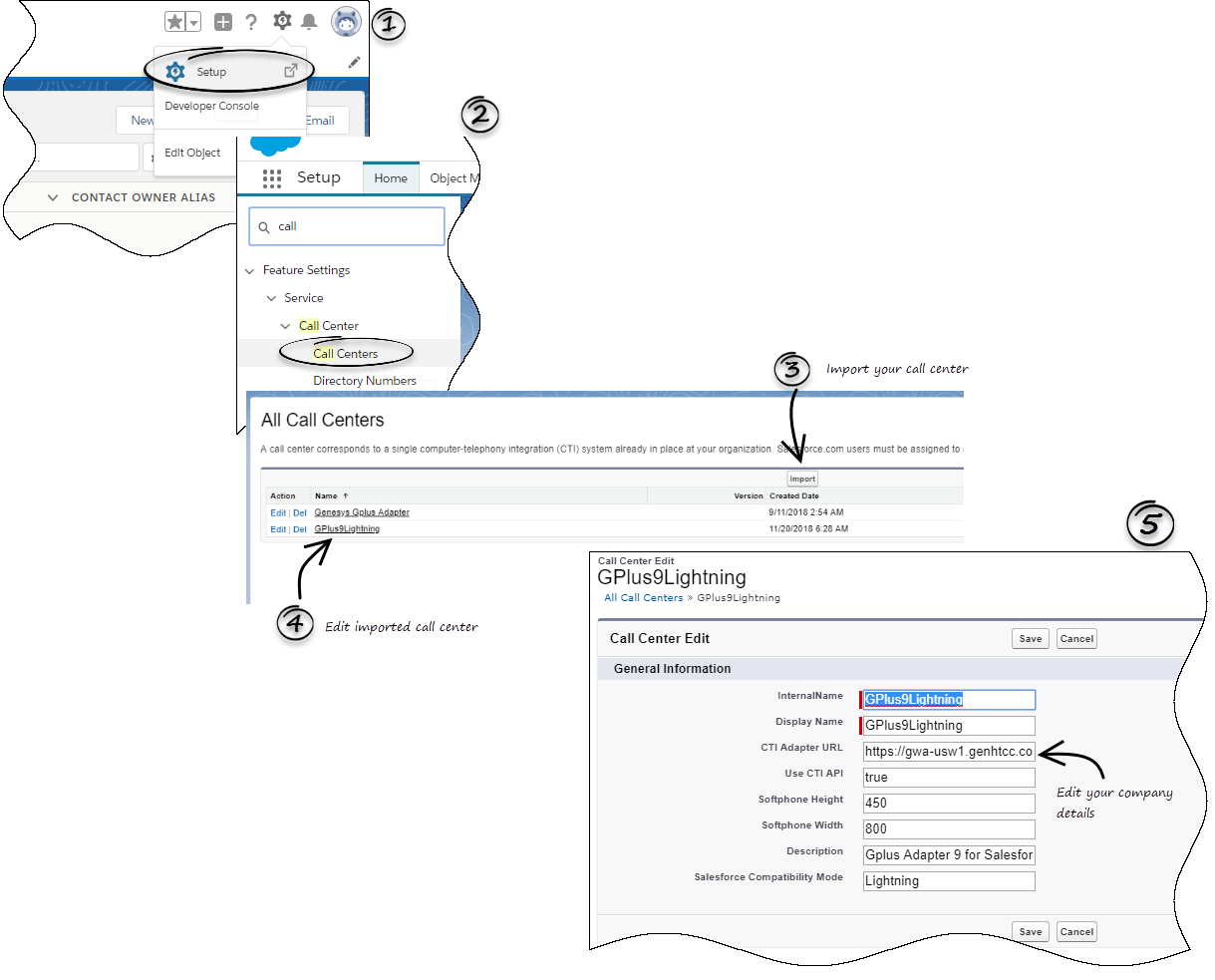User: Jumunn/test
From Genesys Documentation
- Click the gear icon in the top right corner and then click Setup.
- Using the Quick Find field, search for and access the Call Centers setup page.
- Using the Import functionality, import the lightning-callcenter.xml file from your computer. If you have not already downloaded the file, download it from here.
- From the All Call Centers list, click the Call Center you just imported. For example, GPlus9Lightning.
- Take the Adapter URL that you built at the beginning of this article and enter it in the CTI Adapter URL field. The domain name can be in one of two formats. If you do not have a unique tenant, the domain name includes a region:<br /