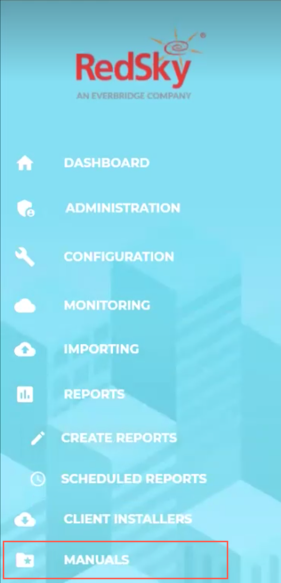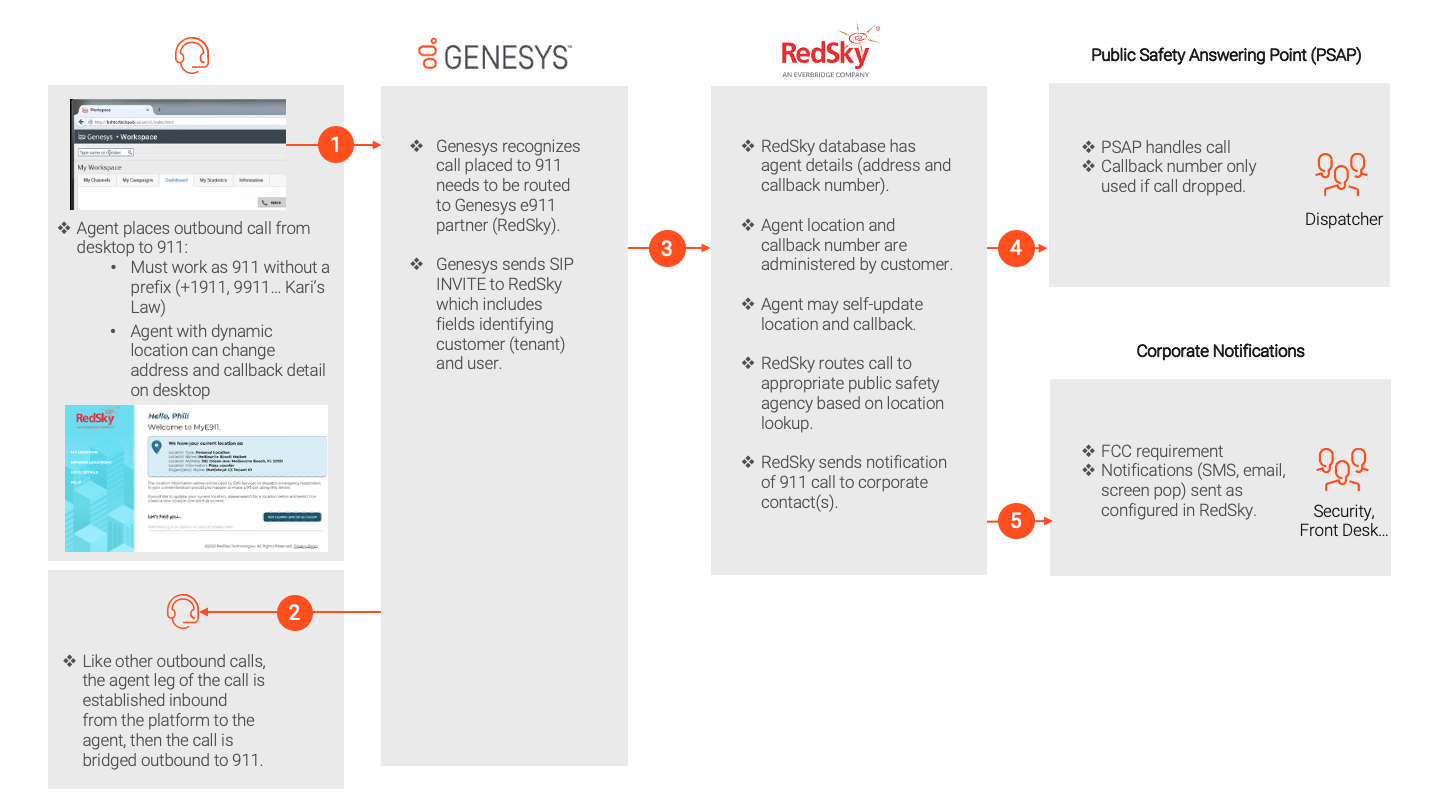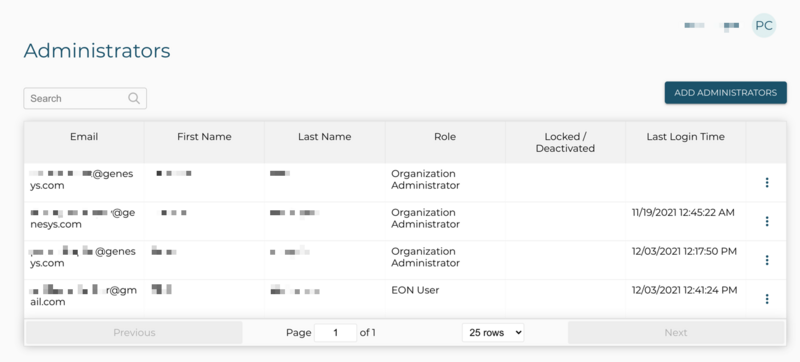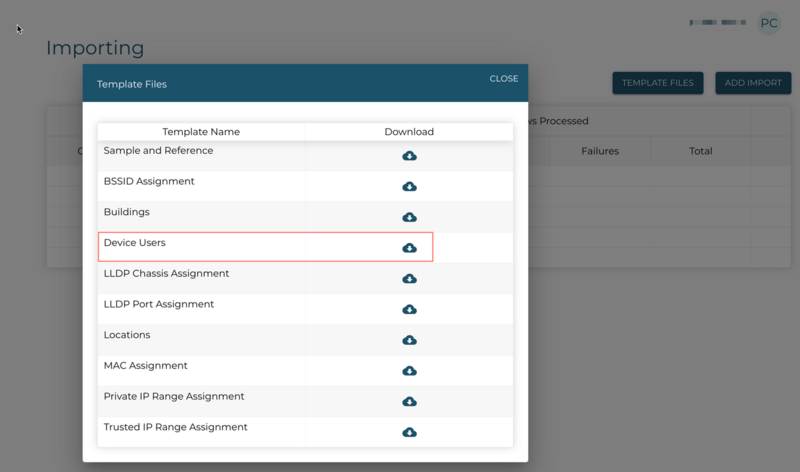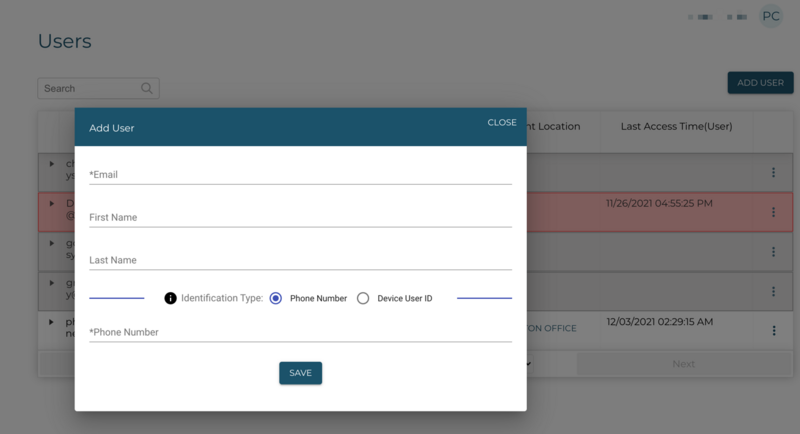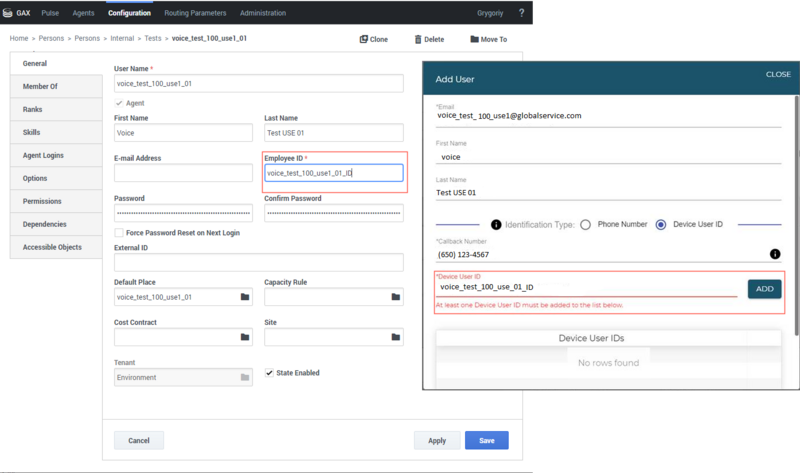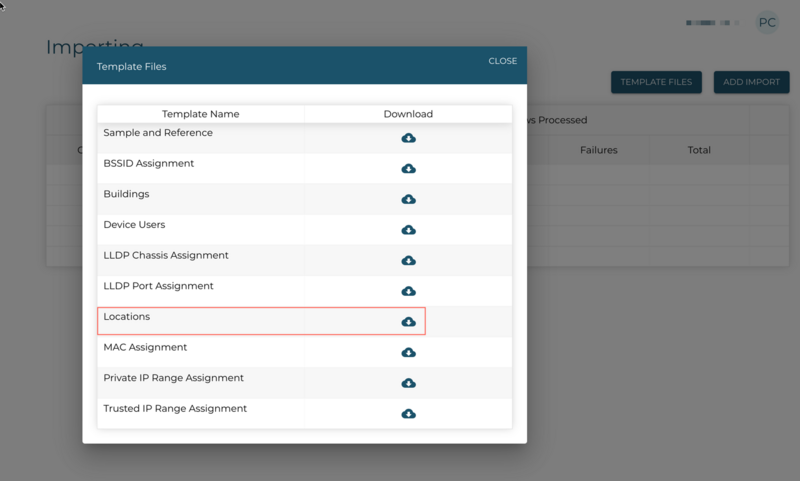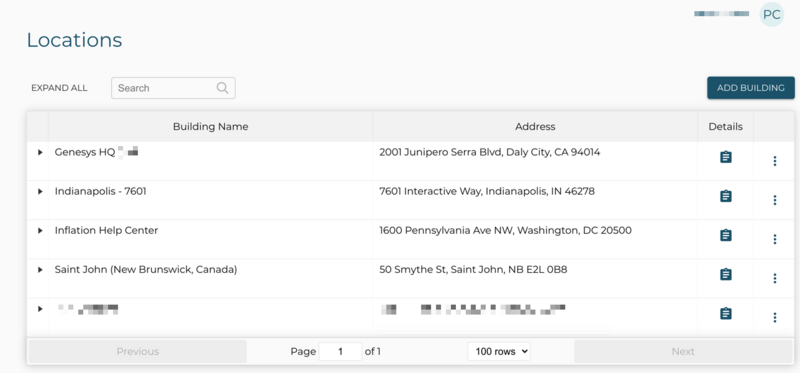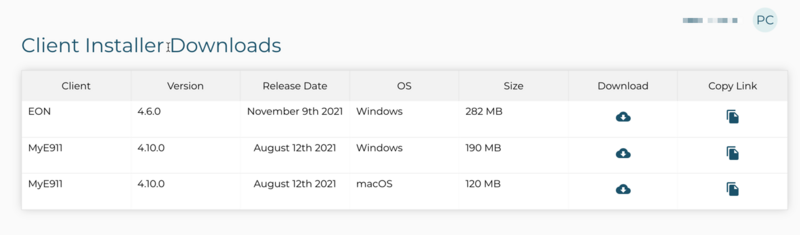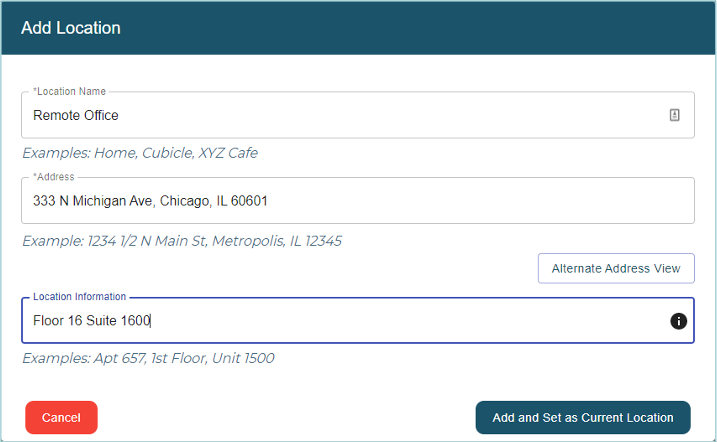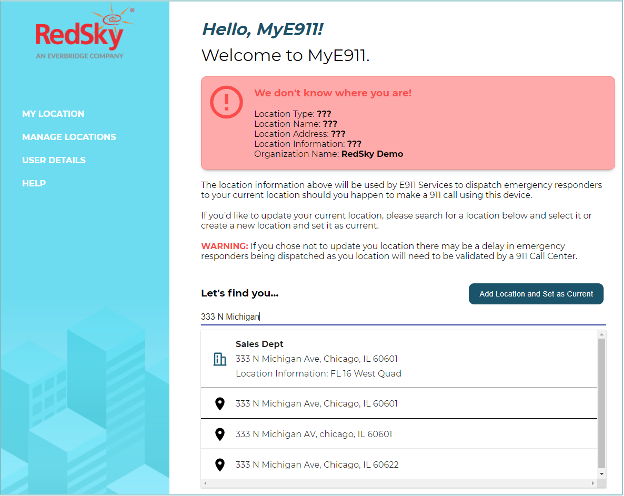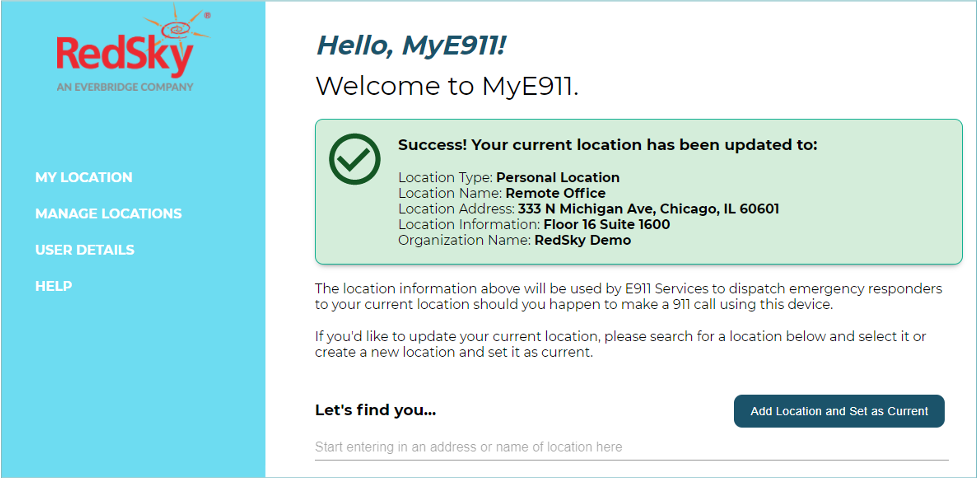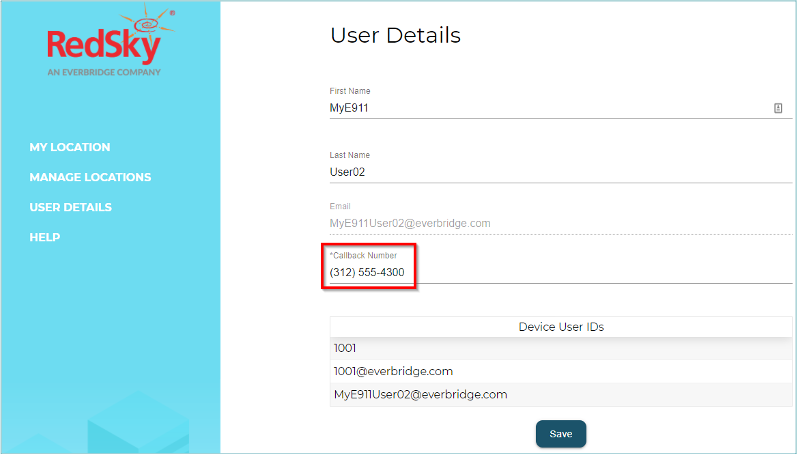Enhanced 911 (E911) Emergency Dialing Solution Guide
Contents
- 1 Overview
- 2 Information resources
- 3 Customer responsibilities and disclaimer
- 4 High-level E911 call flow
- 5 Architecture
- 6 Provisioning process
- 7 Provision a new customer (done by Genesys)
- 8 Configure the E911 service using the RedSky portal (done by customer)
- 9 Real-time configuration changes - MyE911 users
- 10 Best practices for Emergency Dialing
- 11 FAQs
- 11.1 Q: Which customers will have Genesys-provided E911 enabled?
- 11.2 Q: What are the main aspects of the service update?
- 11.3 Q: If a customer prefers to provide their own E911 services instead of using Genesys-provided services, is that possible?
- 11.4 Q: Does this apply to any case other than the Genesys-provided outbound PSTN dialing for agents in the US and Canada?
- 11.5 Q: Will location detail be required for every agent in scope?
- 11.6 Q: What happens if an agent changes location?
- 11.7 Q: As part of a Genesys-provided E911 solution, does Genesys maintain and update the agent location information?
- 11.8 Q: Where is agent location information administered?
- 11.9 Q: What happens if an agent in the US or Canada dials 911 but their location information has not been configured in the administrative portal?
- 11.10 Q: How will Genesys handle the repeated unregistered 911 calls (that is, calls where agent location has not been provided by the customer)?
- 11.11 Q: How will the agent location "MyE911" desktop application work to update the caller location?
- 11.12 Q: Other than deploying a desktop application to automatically prompt for location updates, are there alternative ways to update a user’s location?
- 11.13 Q: How much will customers be billed for Genesys-provided E911 solution?
- 11.14 Q: Why does this only apply when Genesys is providing outbound PSTN dialing to agents?
- 11.15 Q: Are there any setup fees and will this require professional services to implement?
- 11.16 Q: Who will have access to administer agent lists and locations?
- 11.17 Q: Will there be training for end users and administrators?
Learn how to provision and configure the E911 solution (only on the AWS platform) for Genesys Multicloud CX customers (only in the US and Canada) for whom Genesys provides outbound PSTN services.
Overview
- On Genesys Multicloud CX on the AWS platform. Other platforms employ separate solutions.
- For USA and Canadian customers who use the Genesys-provided outbound Public Switched Telephone Network (PSTN) services. No other regions are supported.
The E911 service is exclusively for the use of the Genesys end user at their location and is NOT designed to support “distressed consumer” calls inbound to a contact center. The emergency response will be directed to the Genesys user’s location based on the address provided by the customer on file in the RedSky 911 portal.
This guide does NOT apply when customers supply their own outbound PSTN, and these customers must provide their own E911 solution. If you are unsure whether this guide applies to your situation, please contact Genesys for more information.- Dispatchable location updates for end users
- A callback capability in the event of a dropped call
- Corporate notifications of emergency calls
Information resources
This guide
This guide describes how to provision and configure the E911 solution for Genesys Multicloud CX customers on the AWS platform, when Genesys provides outbound PSTN services. It describes some of the main features of the RedSky administration portal but does not replace the information provided in the RedSky documents.
Vendor documents
A comprehensive set of RedSky user documentation is available to administrators from a link (Manuals) in the RedSky portal user interface.
Genesys recommends that customers read the RedSky documentation thoroughly, particularly the Administration Guide and the User Guide.
Please refer to the vendor resources in the RedSky website.
Customer responsibilities and disclaimer
Responsibilities
If customers are using Genesys-provided outbound PSTN dialing for agents in the US and Canada, Genesys provides the E911 service, which is required by the regulatory authorities. The solution is designed to be administered by the customer on a completely self-service basis without requiring professional services engagement. Optionally, professional services assistance for rapid onboarding is available through Genesys in partnership with RedSky.
If customers are providing their own outbound PSTN in the US and Canada (Bring Your Own Carrier or BYOC), this guide DOES NOT APPPLY. Customers must assess their own compliance obligations.
For BYOC E911 solutions, Genesys will work with the customer to assess integration of the customer's E911 solution, generally requiring Genesys professional services for implementation.
Please contact your Genesys representative for further assistance.
Data accuracy
Customers are completely responsible for providing and maintaining accurate and up-to-date agent location and callback information via the RedSky administration portal or in real-time via the MyE911 application. For example, if agents/users change their location, they must provide the new location information into the My911 application to update their location in the RedSky database.
Bulk data uploads are available to customer administrators, and Genesys may assist, but customers are responsible for data accuracy, completeness, and maintenance.
It is important to maintain accurate user location and callback data to avoid delay and extra costs. For example, if the E911 service is unable to locate a caller, the call is routed to a national emergency response service, which is likely to cause a delay and an extra cost.
Disclaimer
Combining Genesys-provided outbound PSTN services with the Genesys Multicloud CX platform is considered an out-of-the-box interconnected VoIP solution capable of local, long-distance, and emergency dialing to the PSTN (in Canada and the USA). Accordingly, when you obtain this solution from Genesys, you are responsible for ensuring the collection of an emergency response location for all authorized users with PSTN connectivity at the time of service initiation and for informing your authorized users of Genesys emergency calling notification policies. You are also responsible for informing your authorized users of the need to update their emergency response location if they relocate the equipment used to access Genesys-provided PSTN service. You must also inform your authorized users of the various methods that Genesys provides them for updating their emergency response location at any point in time.
The availability of certain features, such as transmission of an emergency response location, depends on factors outside of Genesys control, including whether local emergency response centers support those features. In addition, if your broadband connection, PSTN service or electrical power fails or is temporarily suspended or interrupted, or any other issue interrupts your network connectivity, the cloud service (including emergency calls) will also fail. Genesys will not be liable for any claims arising from failure of your network connectivity. Genesys disclaims all responsibility for the conduct of local emergency response centers, third parties engaged by you to facilitate emergency response location or other address updates, and all other third parties involved in the provision of emergency response services.
High-level E911 call flow
Flow detail
An emergency call follows this process:
- An agent dials 911 from the Genesys desktop application. The Genesys platform associates the unique employeeID parameter with the call, which is maintained in Genesys Agent Setup.
- The agent leg of the call is established between the Genesys platform and the agent.
- The Genesys platform adds the employeeID into the call messaging setup to the RedSky server.
4. RedSky determines the location of the caller and their callback number by looking up the data associated with the employee ID. Dispatchable location and callback number must be provisioned in advance by the customer in the RedSky platform. RedSky then routes the call to the appropriate Public Safety Answering Point (PSAP) who handle the call or callback. Callbacks (in case a call drops) are made directly to the agent’s configured number (such as mobile) via the relevant public network.
5. RedSky sends corporate notifications (configurable) to relevant stakeholders (Security, Front Desk, and so on) so corporate/on-site personnel can monitor and/or participate in the response.
Architecture
The architecture consists of elements from four key categories:
- Customer/enterprise – Focused on the user and location definition and maintenance, in addition to the corporate notification/response configuration.
- Genesys – Genesys main elements are responsible for forwarding emergency calls to RedSky with agent identifier (Employee ID from Agent Setup).
- RedSky – RedSky E911 platform is the hub for user, location, notification, monitoring, reporting administration, and optional MyE911 and EON desktop applications.
- Public 911 infrastructure – Calls are directed from the RedSky platform to the appropriate public E911 response agency, based on the user location defined by the customer in the RedSky platform.
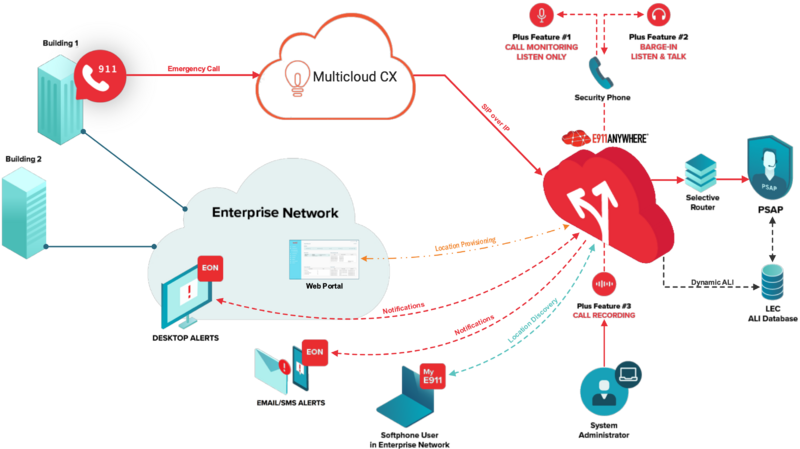
- User desktops and administrators must be able to access the RedSky domain *.horizon.e911cloud.com.
- Emails from the RedSky domain *.e911cloud.com must be allowed so that the users can receive welcome emails, one-time authentication tokens, and so on.
- The optional EON desktop notification client must have access to: *.horizon.e911cloud.com, *.api.horizon.e911cloud.com, https://sqs.us-east-2.amazonaws.com/, and https://sns.us-east-2.amazonaws.com/.
Provisioning process
- Onboarding of E911 emergency calling service requested by customer.
- Configure customer data on RedSky platform:
- Load and configure user data:
- Export user data from Genesys Agent Setup for the US/Canadian users (customer).
- Bulk customer data upload into the RedSky database.
- Add/configure individual users.
- Configure corporate dispatchable location data. (End users can later establish personal locations, for example, home address).
- Configure corporate notifications (including optional EON desktop application).
- Configure monitoring.
- Configure alerts and emails.
- Provision MyE911 desktop application for users (optional).
- Configure other RedSky portal features as required (for example, Reporting).
- Load and configure user data:
- Real-time configuration changes - MyE911 users:
- Add individual location.
- Change current location.
- Update current callback number.
- Solution testing:
- Agents/users dial 933 to validate location and callback number. (Dialing 933 connects to an IVR which will read the location and callback number currently on file for the caller. If the information is incorrect, it must be updated on the RedSky portal, which can be done through the MyE911 page).
- Ongoing Maintenance:
- Regularly place test calls to 933 to validate the current location and callback number.
- Keep Genesys and RedSky databases in sync. When eligible, always add new agent information in the RedSky portal when adding it in Genesys Agent Setup. These lists are not automatically synchronized.
- Remove inactive users from the RedSky portal.
Provision a new customer (done by Genesys)
Genesys assigns to the customer at least one organization administrator who has the rights to create additional organization administrators. These administrators will use the RedSky administration portal to control their organization's E911 service.
Configure the E911 service using the RedSky portal (done by customer)
Add bulk user data
All configuration information for users applies only to users in the US and Canadian regions. You must ensure that only the US and Canadian users are included in the exported and uploaded data. This E911 service is only available in the US and Canada, and addresses outside the US and Canada will fail the validation and will be rejected.
As part of customer onboarding, the RedSky E911 portal supports bulk import of customers’ agent/user data. Customers will need to supply a comma-delimited .csv file containing all agent/user details. A template (downloadable from the Importing menu option) is available in the RedSky portal for this purpose.
The downloaded .csv template file:
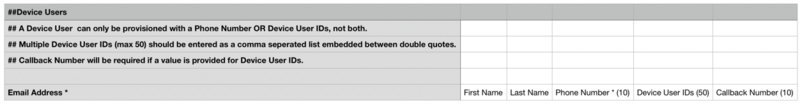
Add an individual user
Customer organization administrators can manually create and maintain individual users for their organization by using the Configuration > Users menu.
Important data fields
For an emergency call to route successfully, the Genesys caller’s detail (Employee ID) must exactly match the Device User ID provisioned in the RedSky system. The Device User ID option must be used instead of the Phone Number option for Identification Type.
Customers must also ensure that a valid email address and callback numbers are set up correctly and maintained on the RedSky portal.
Add bulk location data
The RedSky service requires the location data for each service user in order to connect a 911 call to the appropriate emergency responder. Location data is not configured in Genesys Agent Setup, so you must add it via the RedSky portal's Importing feature. A template (downloadable from the Importing menu option) is available for this purpose.
The downloaded .csv template file:
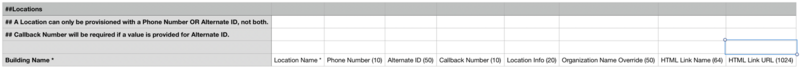
Add/change an individual location
Customer organization administrators can manually create and maintain corporate location data for their organization by using the Configuration > Locations menu. Click Add Building to add a new Location.
Provision desktop applications
The optional MyE911 and Emergency On-Site Notifications (EON) applications are available for download from the page under the Client Installers menu option.
Only Windows and MacOS clients are currently available.
If welcome emails are not used to provide a link to download and install the MyE911 application, the installer package can be separately deployed by the enterprise.Configure corporate notifications
Corporate notification of calls placed to 911 can be sent to SMS/text, email, phone, or the RedSky EON desktop application. The EON application can be downloaded to a PC from the Installers section of the RedSky portal. EON provides an audible alert that a 911 call has been placed. See the documentation on the RedSky portal for configuration details.
Configure monitoring
Advanced call monitoring can be configured in the RedSky portal. See the documentation on the portal for additional details.
Configure alerts and email
The RedSky portal includes features to alert administrators of various activities, and to email end users at initial registration and when MyE911 application updates are available. Alerts and email notifications are optional and customizable. See the documentation on the RedSky portal for additional details.
Reporting
The RedSky portal offers standard and customizable reporting on various aspects of the E911 service. Administrators can report on call activity, user lists, locations, and more. See the documentation on the RedSky portal for additional details.
Real-time configuration changes - MyE911 users
The web link for MyE911 is: https://mye911.horizon.e911cloud.com.
For the "Lite" version, as there is no desktop application, the user must manually update their location and callback details via the web page whenever they change the location. Care must be taken when using this "Lite" option as any 911 call will be associated with the most recent address update which may not reflect the user's current location. MyE911 Lite users must also authenticate by providing their email address when accessing the web page so they can receive a one-time token to authenticate their identity before updating their location and callback information.
Add an individual or personal location
MyE911 application users can add an individual location from the MyE911 application on their desktop (from the Manage Locations option) and set it as their current location immediately.
Update current location in response to a prompt
MyE911 users can update their own location in response to a real-time prompt triggered by the MyE911 desktop application. This prompt is triggered when a change in their network location is automatically detected.
Corporate locations previously set up in the portal, and personal locations previously added are available in the Manage Applications menu. Alternatively, MyE911 users can enter a location in the "Let's find you..." prompt which will attempt to validate the address and add it immediately. When the agent/user’s new location is validated, MyE911 displays the validated location.
Update current callback number
MyE911 users can also update their callback number immediately from the User Details menu of the MyE911 application.
Best practices for Emergency Dialing
If you are not sure whether you have Genesys-provided emergency dialing (E911) for users in the US and Canada, contact your supervisor or Genesys. Genesys provides E911 service only to specific customers according to regulatory requirements.
Emergency calls to 911 are naturally stressful, so preparation is key to making sure both you or your employees can quickly dial emergency responders and so emergency responders receive accurate and up-to-date callback and location information.
This section provides practical advice on being prepared to make calls, and for administrators, practical advice on making sure your users are appropriately configured and trained for placing such calls.
For agents/end users
Do test regularly by dialing 933, not by dialing 911.
Why? To validate your current registered location. If your information is available for routing an actual 911 call, dialing 933 will read back your current registered location and callback number. If the location or callback number are not correct, update them as instructed by your organization, or contact your supervisor for help. Dialing 911 in a non-emergency situation may be illegal in some jurisdictions.
Do update your registered location whenever you change your physical location.
Why? If your registered location is incorrect, not only will emergency responders have the wrong response address, you might not be connected to the appropriate response agency. For example, if you travel from city A to city B, and your current registered location is still city A, the emergency call will be routed to responders for city A when you are actually at an address in city B. Registered location detail can even include in-building details such as the floor or room number. If you are using the MyE911 desktop application, it is intended to sense a change in network which may indicate a change in location. However, the user is still responsible to keeping their registered location current.
Do confirm your location to the E911 operator.
Why? Services which leverage Voice over IP (VoIP) are inherently flexible in the ability for users to move from one location to another. If your location has changed but not been updated since the last dispatchable location update, your call may be routed to the wrong responding agency and personnel may respond to the wrong location. Indicating your location will allow response personnel to validate they have the correct location, and if not, relay your call to another agency.
Do regularly validate your callback number.
Why? If an actual emergency call is dropped for any reason (for example, loss of network, accidental hang-up) the E911 operator will have a callback number associated with the call in order to call back to you. If the callback number is incorrect or the phone/line is unavailable, the operator will not be able to get in touch with you. Your callback number can either be updated by opening the MyE911 application on your computer, or by browsing to the user portal link provided by your administrator.
Don’t dial 911 for test purposes or non-emergency calls.
Why? Validate your current registered location. If the caller information is available for routing an actual 911 call, dialing 933 will read back the caller’s current registered location and callback number. If the location or callback number are not correct, update them as instructed by your organization, or contact your supervisor for help. Dialing 911 in a non-emergency situation may be illegal in some jurisdictions.
Don’t transfer or make conference calls to 911
Why? The location and callback number will be for the agent making the transfer. If an agent transfers a call to 911, the emergency response personnel will be provided with the agent’s registered location and callback number. A caller/customer with an emergency should hang up and dial 911 themselves so the appropriate response agency receives the call and responds to the caller’s location.
Never hang up on a 911 call unless instructed by the E911 operator.
Why? Even if you accidentally call 911, let the operator know the call was placed accidentally. Without confirmation there is no actual emergency, operators will either attempt to contact you at the callback number or may initiate an emergency response to the dispatchable location on file for your call. It is far better to tell the operator there is no emergency than to tell emergency responders AFTER they arrive at your location.
For administrators
Do add new users (agents and supervisors with Genesys outbound calling) in the E911 portal at the same time you add them in Genesys systems (Agent Setup).
Why? If a user is added in Genesys Agent Setup but not in the E911 portal, they will be able to place a 911 call but there will be no address or callback number for emergency response. This is referred to as an “unregistered call” which would be answered by a national call center who will ask the caller for their location. In a real emergency, the caller may be in a state of panic, or not know their address. This might cause delays in emergency response team to determine the caller’s location, thus blocking emergency response.
Do make sure new users know they have 911 dialing capability, how to use it properly, how to use 933 for testing, and what are the limitations.
Why? It is important for users in the US and Canada to know they have this capability, both for contractual, risk management, and regulatory purposes. Users should know to dial 911 only for emergency purposes, and 933 for test purposes to validate location/callback detail. Users dial 911 or 933 without any special prefixes or digits to reach an outside line (i.e., dial only the 3 digits of 911, not 9911, 1911, +911, 8911, etc.,). Users must also be notified that VoIP 911 is different than traditional landline 911.
Do encourage regular 933 testing for agents in the US and Canada.
Why? Testing with 933 allows users to validate their registered location and callback number before any actual emergency. The best time to discover missing or incorrect information is before a real emergency. When a user dials 933, the system will read out the dispatchable location and callback number associated with the caller.
Do regularly validate your Genesys agent list is in sync with your E911 portal user list.
Why? Any eligible user configured in the Genesys Agent Setup application must also be configured in the RedSky E911 portal, otherwise there will be no dispatchable location information or callback number associated with the user. In addition to process safeguards to make sure you add users to the E911 portal and end user instruction to validate their information by placing test calls to 933, comparing the lists is another check to prevent “unregistered” calls.
Don’t dial 911 for test purposes or non-emergency calls.
Why? Validate your current registered location. If the caller information is available for routing an actual 911 call, dialing 933 will read back the caller’s current registered location and callback number. If the location or callback number are not correct, update them as instructed by your organization, or contact your supervisor for help. Dialing 911 in a non-emergency situation may be illegal in some jurisdictions.
Don’t enable or provide E911 usage for users outside the USA and Canada.
Why? Users outside the USA and Canada cannot be connected to emergency responders outside the USA and Canada. The E911 portal will also validate dispatchable locations before they are accepted…and addresses outside the USA and Canada will NOT validate. Users outside the USA and Canada should know that their Genesys workspace does not provide the ability to reach emergency responders via short codes (like 911, or 999, 112, etc.,) used in other countries.
FAQs
Q: Which customers will have Genesys-provided E911 enabled?
A: Customers using Genesys-provided outbound PSTN calling with agents located in the US and Canada will have Genesys-provided E911 capabilities added to their service.
Q: What are the main aspects of the service update?
A: The update is meant to ensure the most comprehensive E911 service for Genesys users with Genesys-provided outbound PSTN calling. Implementation elements include contract amendment, administrative portal setup, collection and input of agent location information, selection of end user location update process, review and update of customer dial plan, and end user communication/training.
Q: If a customer prefers to provide their own E911 services instead of using Genesys-provided services, is that possible?
A: Yes, a customer may provide their own E911 solution, although any related connectivity fees or professional services charges for integration will be billed to the customer. Genesys, however, cannot guarantee the adequacy of the third-party service.
Q: Does this apply to any case other than the Genesys-provided outbound PSTN dialing for agents in the US and Canada?
A: Generally, no. Evolving E911 standards now require that an agent who can place an outbound phone call via Genesys-provided PSTN must also be able to dial 911 directly. These standards do not apply to IVR-only applications, since there are no agents involved. Similarly, these standards do not apply to solutions which do not permit any outbound PSTN calling.
Q: Will location detail be required for every agent in scope?
A: Yes, a “dispatchable location” will be required for every agent in scope of the service update. The dispatchable location information includes the street address of the caller and additional information, such as room or floor number, necessary to adequately locate the caller.
Q: What happens if an agent changes location?
A: When an agent changes the location, their location must be updated in the E911 database so that the emergency personnel can respond to the caller’s correct location. Users can manually update their registered locations through an administrative portal, or via an application prompt on their desktops in response to a network change noticed at the desktop.
Q: As part of a Genesys-provided E911 solution, does Genesys maintain and update the agent location information?
A: The customer (and agents, if enabled) is responsible for maintaining a Registered Location database, providing Genesys with correct dispatchable location information at the start of service and updating each agent’s dispatchable location information as necessary.
Q: Where is agent location information administered?
A: Agent location information will be collected and managed via the RedSky administrative portal separately from other Genesys applications dedicated to E911 services. Registered location information will be separate from other agent configuration information (such as the Agent Setup application).
Q: What happens if an agent in the US or Canada dials 911 but their location information has not been configured in the administrative portal?
A: In this case, Genesys via RedSky will route the 911 call to a national emergency response center where the call taker will attempt to ascertain the caller’s location and then route the call to the appropriate local emergency response personnel. This inevitably causes delays in response time. For this reason, Genesys strongly encourages customers and agents to maintain up-to-date registered location information in the administrative portal, thereby avoiding unregistered calls. While Genesys provides the options to furnish emergency services with location information, customers are responsible for providing and updating the locations.
Q: How will Genesys handle the repeated unregistered 911 calls (that is, calls where agent location has not been provided by the customer)?
A: Genesys’ first aim is to reduce the number of unregistered calls via customer engagement and education. This is why at the start of service, all customers are required to collect the registered location information from each end user. Customers must collect this information in order for emergency responders to rapidly respond to emergency calls. Unregistered emergency calls can impair emergency response and endanger public safety. In the event that instances of unregistered emergency calls do occur, Genesys will:
- Pass through to the customer the costs for such calls (currently $100 per call).
- Issue a warning to the customer indicating that they are not in compliance with Genesys E911 terms of service and FCC regulations.
- If necessary, disable all Genesys provided outbound PSTN dialing or otherwise limit or suspend the customer’s service.
Q: How will the agent location "MyE911" desktop application work to update the caller location?
A: The MyE911 agent desktop application (Windows or Mac) senses network changes that indicate a user’s location may have changed. Upon sensing these changes, the application will prompt the user to update his or her registered location and provide an updated callback number. The updated registered location must be located in either the United States or Canada; otherwise Genesys will not be able to route the call appropriately.
Q: Other than deploying a desktop application to automatically prompt for location updates, are there alternative ways to update a user’s location?
A: A user self-service capability "MyE911 Lite" will allow end users to update their location manually via a web form which sends a single-use token to the user’s email for authentication. Please note that if users can frequently change locations, administrators should ensure that any administrative updates accurately reflect user location on a timely basis.
Q: How much will customers be billed for Genesys-provided E911 solution?
A: Billable taxes and regulatory charges depend on the enterprise primary place of use. Customers are responsible for paying a variety of regulatory charges, including taxes, state or municipal E911 surcharges, and Regulatory Recovery Fees. Each of these charges will vary based on the quantity of registered users and location.
Q: Why does this only apply when Genesys is providing outbound PSTN dialing to agents?
A: When a customer has no agents who can place outbound PSTN calls, E911 requirements do not apply to that customer’s service. For example, inbound-only applications have no outbound PSTN dialing, and outbound IVR has only machine driven outbound PSTN with no agents.
Q: Are there any setup fees and will this require professional services to implement?
A: The solution is designed so customers can administer users on a self-service basis, both during setup and ongoing as agent information changes. There are bulk data import capabilities to capture user and location information. Genesys is working with RedSky to offer an optional assistance package to facilitate initial onboarding.
Q: Who will have access to administer agent lists and locations?
A: Genesys will configure logins to the E911 portal for customer designated administrators to create accounts and manage user and location information. Once users are set up, users will be able to update their location (if dynamic) and callback number on their own but cannot delete themselves from the database.
Q: Will there be training for end users and administrators?
A: Genesys’ E911 partner RedSky provides online help documentation for guidance to both administrators and end users. Genesys will work with customers to answer additional questions, and further consult with RedSky as necessary.