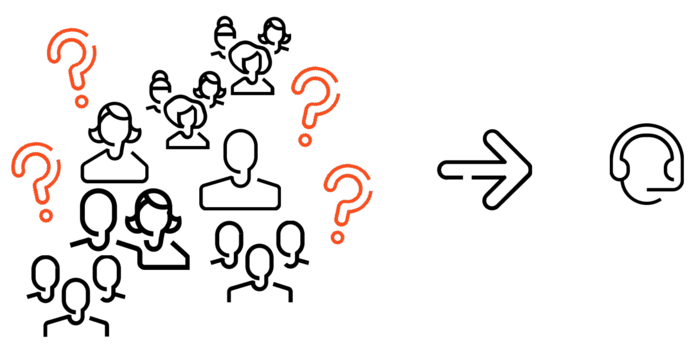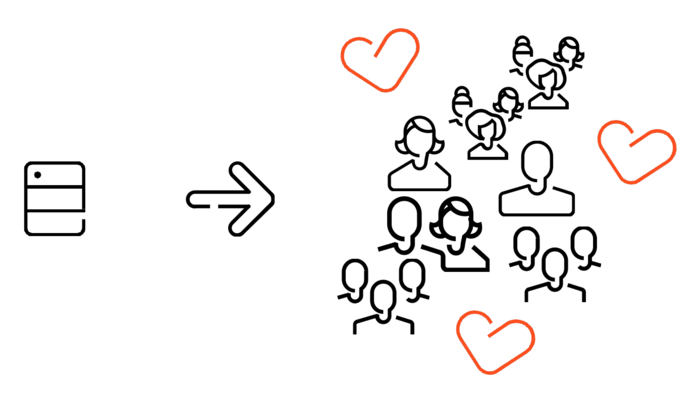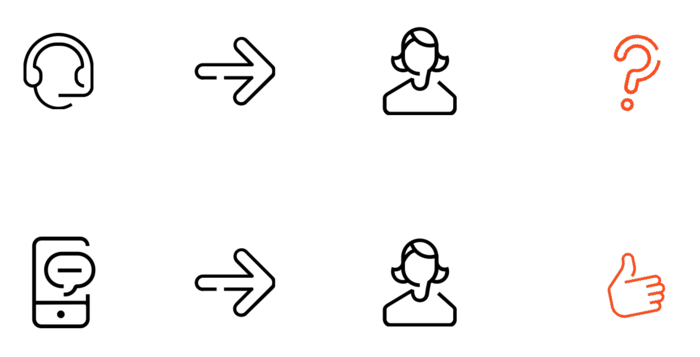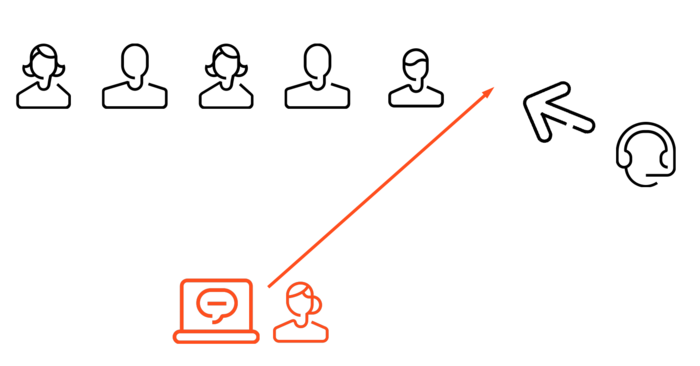PureConnect Outbound Solution Guide (Interaction Dialer)
Contents
Summarizes the basic features of Interaction Dialer—the multichannel outbound capability of PureConnect—for business users and others who are just learning about PureConnect Outbound.
Add outbound to your omnichannel engagement strategy
In today's world, you can't always wait for your customers to call you. For example, if you're a utility whose 100,000 customers are facing the biggest storm of the year...
...reaching out to them with text messages or email can save everyone a lot of worry:
With Interaction Dialer—the automated outbound capability of PureConnect—you can reach out to prospects and customers with outbound campaigns. A campaign is a custom-tailored list of people that you contact in accordance with a programmable set of rules.
For example, you can design an outbound voice campaign that drives high-value inbound calls into your contact center. Or use SMS and email to create outbound campaigns that deflect avoidable inbound calls by proactively providing information, managing customer expectations, or even eliminating a customer's need to contact you. As your campaigns unfold, Interaction Dialer optimizes contact center activity so your agents can focus on the most important interactions.
And because Dialer is part of an all-in-one contact center solution, it's a lot easier to do these things.
The power of integration
Interaction Dialer is part of the same PureConnect solution that you use to work with inbound voice and other channels. This alone can make your life a lot easier. But its high level of integration also allows you to use a single outbound customer list for voice, SMS and email, meaning you can easily switch from one outbound channel to another. To add SMS or email to a campaign, all you need to do is create a policy set that uses either the SMS or email behavior type.
Interaction Dialer also lets you determine which channel is best suited to a specific type of customer. For example, you can use a digital channel for customers who need to to fill out a form and feel comfortable doing that online. Or have a customer talk to an agent about which product is right for them. When it makes sense to have a customer touch base with a bot, you can do that, too.
In other words, Dialer provides an integrated, multichannel approach to reaching your customers on the channels they prefer.
And while it's doing this, Dialer manages your contact center in the ways that work best for you, whether it needs to handle unexpectedly large call volumes, or route high-value customers to someone who can help them right away.
Basic how-to
Dialing modes
Once you've decided which channels to use, one of the most basic choices in setting up an outbound campaign is whether to use automatic dialing. (Note that this term is used for both voice and digital campaigns.) In many cases, the number of people who are available to answer a randomly dialed call is about ten percent, so if your agents are calling people manually, they can spend a lot of time on calls that don't go anywhere. On the other hand, some types of call require individual preparation, meaning it's actually better to dial each one manually.
Interaction Dialer has several dialing modes, ranging from Predictive, the most aggressive one, which automatically dials multiple numbers before an agent becomes available; through Power, which dials multiple numbers as soon as an agent becomes available; all the way to Preview, in which each agent clicks Dial when they are ready to go.
You can also create agentless campaigns that send outbound content such as texts, emails, recorded voice messages, or faxes.
Note: If you use Predictive or Power mode, Dialer's patented technology detects the precise moment when a person is actually picking up, filtering out busy signals, disconnected numbers, and calls that reach voicemail—which means your agents spend more time talking with customers.
Agentless dialing mode
Agentless campaigns do not immediately connect parties with an agent. Instead, Agentless campaigns can send text messages or emails, play a .wav file to answering machines, send faxes to fax machines, and route calls answered by live recipients to an Attendant profile.
Predictive dialing mode
The human touch is a powerful differentiator for businesses, but not when it's wasted on time-consuming and outdated methods of dialing.
Dialer's Predictive dialing mode uses a patented pacing algorithm to predict how many calls your agents can answer at any given moment. It also employs a patented staging algorithm that uses personalized statistics to estimate the exact second when an agent will be available to handle a new call—while they are finishing their current interaction. Based on these predictions, it estimates the number of calls that must be made in order to provide each agent with a connected party at the precise moment that the agent becomes available.
Note: Predictive dialing mode requires at least 7 agents to be logged in, preferably more than that. The larger the agent pool, the more accurate the predictions can be, minimizing idle time even further than in Power mode and decreasing the likelihood of an abandon.
Power dialing mode
Power dialing mode employs the same patented pacing algorithm used by Predictive dialing mode, but it waits for each agent to become available before placing outbound calls on their behalf.
Note: Power mode requires at least 5 agents to be logged into a campaign for best effect and to minimize idle time and abandons.
Preview dialing mode
Preview dialing mode presents agents with information about the targeted party before the call is actually placed. When ready, the agent manually starts the call by clicking a button in the predictive client application. The agent can also reschedule the call, or skip to the next data pop.
This dialing mode is great for situations where agents need to prepare for each individual call, or when you really need to eliminate the risk of call abandonment.
Dialing mode how-to
Campaign configuration
Use Interaction Dialer's campaign management features to define and configure your campaigns, which you can execute manually or schedule ahead of time.
You can also automate your campaigns, using:
- Rules that run in response to changing campaign conditions
- Policies that provide low-level control over the processing of individual contact records
Enhance your predictive dialing campaigns by defining the stages of a campaign call. Stages identify each segment of a call that you can collect statistics on.
Dialer also provides:
- Real-time statistics for monitoring campaign and agent activity
- Alerts that notify you when conditions exceed your user-defined thresholds, such as campaign goal met, queue backing up, and so on
Configuration how-to
Do-Not-Call (DNC) lists and compliance
Genesys recommends that you use a Do-Not-Call compliance management service such as DNC.com to scrub your contact lists. DNC Scrubbing prevents selected contact numbers from being dialed by a campaign.
Interaction Dialer also supports custom DNC data sources.
DNC and compliance how-to
Reporting
Dialer reports run in IC Business Manager's Interaction Reporter module. You can use your own filters to configure these pre-defined reports, which include:
- Agent Success Results
- Call History
- Campaign Disposition Summary
- Campaign Statistics
- Campaign Success Results
- Call Analysis
- Agent Utilization
- Agent Disposition Summary
- Agent Utilization by Campaign
- Best Time to Call Analysis
- Call Answer Distribution
You can also develop penetration rate reports, which show how many contacts were reached from a contact list, in contrast to the total number of records in that list.
Reporting how-to
Scenarios
SMS saves the day
You can now create SMS or email campaigns that use the exact same list of customers you're already using for voice calls. Each of these channels has different response rates: the response rate for calls can often be pretty low, such as one in ten, while SMS messages—if they're going to a list of customers who want to receive them—can generate a high response rate, even in the range of 95 percent.
The audience for each channel can also be different, with many people preferring voice interactions, while others would much rather receive a text. And you can decide which channels to use for which customers.
SMS or email can really pay off when you need to let a lot of people know something right away. Like when a monster storm is approaching, and you're working for an auto club, and you know that 120,000 people will be calling a contact center that's designed to handle 8,000 calls an hour, with a surge capacity of up to 20,000 calls an hour.
With Dialer, you can send a text or email to all of your customers: "We're experiencing higher than normal call volume. Click this link to get answers to the questions most people are asking us right now."
Now you've diverted a lot of excess calls, creating some very happy customers in the process—and your contact center can focus on the people who still need personalized assistance.
Multichannel campaigns
Sometimes you need to try several different channels in order to really reach your customers. One way to do this is to start out by sending everyone an email—which is the cheapest way to contact people, and can often have a high response rate.
If you don't hear back from some of your customers, try sending them a text message, which costs a bit more, but which also has a pretty high response rate.
Finally, for people you still need to get through to, try the telephone. This is the most expensive channel, but you just might reach the rest of your customers this way.
In some cases, you might start with text messages, and in others with the telephone—it's really up to you!
Multichannel campaigns can be used in many different contexts, including for:
- Appointment reminders that require confirmation.
- Payment reminders or collections
- Surveys
Tune your abandon rate!
Automatic dialers are designed to save time by making lots of calls in a short period. Because of this, an outbound call is sometimes picked up before an agent is available to handle it.
Many jurisdictions mandate that you disconnect—or abandon—these calls within a specified time period, such as two seconds.
The percentage of abandoned calls is called the abandon rate, and in many situations you need to keep the abandon rate low.
Low abandon rates
For example, an auto club might have agents dedicated to two campaigns, one for selling insurance and the other for contacting people who've asked for roadside assistance. Although the roadside assistance program is already paid for, and doesn't generate any new income, you want to make sure an agent is ready for as many of these calls as possible. To do this, set a low target abandon rate—say two percent—and Dialer will pace itself accordingly. So if Dialer abandons a call, and then is about to abandon another one too soon afterwards, the patented algorithm tells it something like, "Oh, that's too many abandons in this time period, so let's slow down the pacing."
Higher abandon rates
In other situations, however, your priorities can be dramatically different. You might work for a bank whose agents are simultaneously handling one campaign that involves routine, low-value calls and another campaign consisting of calls for high-value, premium products.
In this scenario, every agent who is diverted to rescue a potentially abandoned low-value call is no longer available to place a high-value call. This could lead you to say, "If we get down to a two percent abandon rate, we're kind of failing—because our agents are handling these routine calls, when they could be following up with people who are interested in high-dollar, premium products."
But Dialer has the ability to fine-tune the outbound algorithm to say, "I'm going to be primed and ready to send—to go get the hot leads and go get the really valuable people interspersed among the ones I have to maintain anyway—but I'll stop before I place that call, and check things like, 'What's my abandon rate?' and 'What are other key metrics that I may care about?' "
To do this, you could set Dialer to use an abandon rate of seven or eight percent, for example, to ensure that it reaches more of the high-value customers, without raising the abandon rate beyond levels that you have decided are appropriate.
Priority Dialing
Many financial services companies garner their leads on the internet. If a customer is browsing for better mortgage rates, you can use Dialer's APIs to pop up a window that says, "I'm interested in lowering my mortgage rate."
After the customer submits their contact information, use priority dialing to add them to the top of the current dialing list, and they can be contacted right away.
Scheduling appointments
Hospitals—like many other service providers—make a large part of their income by scheduling appointments with their patients. If a patient doesn't set up an appointment, that income is deferred—perhaps for a long time.
Outbound campaigns are a great way to remind your patients or customers to schedule the services they need, and Dialer has several capabilities that make it easier for that to happen. One big one is related to the fact that many people ignore calls from unfamiliar area codes. Dialer allows you to choose an area code your customers will recognize, so they are more likely to listen to your message.
Finding the right channels
But even then, many people immediately disconnect any calls from a number they don't recognize—no matter what the area code is. In fact, the response rate for voice calls can be as low as one in ten, while for text messages—if they're to an approved list of customers who want to receive them—the rate is more like 95 percent. Dialer lets you decide when to send text messages or emails to better reach your customers.
You can even use demographic information to select the right channels for your customers or patients. Since many of your older customers only want to use voice—they want to talk to a person—you can configure your campaigns to reach them by phone, while sending text messages to younger customers, who tend to prefer that over voice.
Overcoming overwhelm
Many businesses have peak periods that make it hard to keep up with what their customers need from them. For example, a manufacturing company that makes school yearbooks, caps and gowns, and so on. For this company, the calls they receive in April and May are way beyond what they can handle—even with every spare employee.
One way to manage this is to let customer wait times exceed five or six hours—or maybe only two or three hours on a good day.
Another way is to add a separate system to send out text messages directing people to your website—and have this system monitored by the same agents who are handling the phone lines.
Or you could use Dialer.
Dialer can route customers to other channels, such as email or text—which they might prefer, anyway. Or allow them to click a link that sends them straight to the web page they need.
It's all about engagement
Dialer is designed to help you reach your customers with whatever you think is going to get them to engage with your business. The ability to fine-tune that across multiple channels is really powerful.
Interaction Scripter
Interaction Scripter enables campaign script developers to create standard or custom scripts for agents to use in Interaction Dialer outbound campaigns. The scripts can be used in two agent contexts: Interaction Scripter .NET Client and Scripter in Interaction Connect.
Interaction Scripter how-to
Use cases
PureConnect supports the following Outbound-related use cases:
- Genesys Outbound Dialer (CE11) for PureConnect