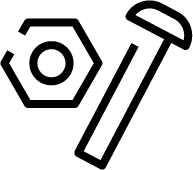From Genesys Documentation
m (Text replacement - "Genesys Engage" to "Genesys Multicloud CX") |
m (Text replacement - "Genesys Engage" to "Genesys Multicloud CX") |
||
| (One intermediate revision by the same user not shown) | |||
| Line 2: | Line 2: | ||
|displayname=Designer | |displayname=Designer | ||
|previewers=optum_preview, gordon.bell@genesys.com, Gayetri, ssaxena, ROUDepPreview | |previewers=optum_preview, gordon.bell@genesys.com, Gayetri, ssaxena, ROUDepPreview | ||
| − | |contentarea= | + | |contentarea=Genesys Multicloud CX on-premises |
|landingpage=No | |landingpage=No | ||
|definition=Routing in Genesys Multicloud CX is an omnichannel solution that enables you to craft applications that handle voice, chat, email, workitem and social media interactions. | |definition=Routing in Genesys Multicloud CX is an omnichannel solution that enables you to craft applications that handle voice, chat, email, workitem and social media interactions. | ||
Latest revision as of 22:12, November 9, 2021
This is a draft page; the published version of this page can be found at ROU.
Install and Config
Learn how to deploy Designer for Kubernetes.