Genesys Engage AI-Powered Forecasting
Contents
Through integration, access this service hosted in the Genesys Cloud platform.
The artificial intelligence (AI)-powered Forecasting feature is hosted in the Genesys Cloud platform. Genesys Engage cloud customers can consume this common service through integration with the Genesys Cloud platform.
Genesys Engage on-premises customers can use this feature in Workforce Management or Decisions. The shared forecasting engine enables unprecedented accuracy and consistency across WFM and Decisions workforce planning suite of products.
Predicting the workload
The AI-powered forecasting service provides users with a simple approach to an otherwise complex operation of predicting the workload and service time of agents for contact center planning.
When creating forecasts, the automated forecasting service considers all of the following data issues and normalizes the data accordingly:
- Performs data transformation and clean-up
- Optimizes the forecast by using multi-fold cross-validation to select the best of many algorithms
- In addition, detects:
- Missing data, such as non-responses or issues due to system failures or human errors
- Outliers and holiday effects and deals with them
- Leading and/or trailing zeroes in data
- Seasonality and trend patterns
- Other issues, such as Daylight Saving Time, time zones, leap years, and more
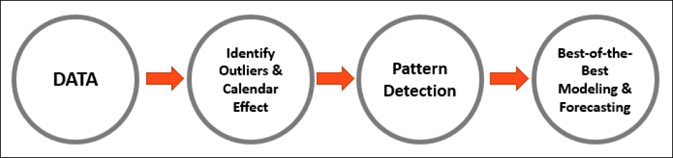
Contact your account executive to start the process to enable the AI-powered features.
The Genesys Cloud platform
Through integration with Genesys Cloud, Genesys Engage takes full advantage of the distributed nature of the cloud to provide access to the AI-powered workforce management features. The integration is seamless for users, but might require configuration by an administrator (depending on the platform).
Genesys Engage customers planning to use AI forecasting:
- In cloud, can use Workforce Management. For more information, contact your Genesys Account Executive (AE).
- On-premises, can use Workforce Management or Decisions. For more information, see AI-Powered Forecasting in WFM, or Decisions Forecasting Requirements.
Automatic updates
Because AI-powered forecasting is cloud-based, updates to the forecasting service are automatically applied. The service is continuously evolving and growing with a continuous infusion of the most cutting edge algorithms in the library and inspired by the latest research in the field. Genesys leverages best practices in data science and the industry.
Workforce Managment
The Workforce Management AI-powered Forecasting service determines contact center load, based on historical data and determines the load for the selected week.
Genesys Engage customers can use WFM to access one of several forecasting options, including the cloud-based AI-powered forecasting service. WFM sends historical data to the service and, based on that data, the service determines outliers and missing data. The service chooses the best forecasting method and parameters to use within that method. The service supports weekly forecasting.
For information about using the AI forecasting method, see the Workforce Management Supervisor Help.Decisions
The Decisions AI-powered Forecasting service provides workforce capacity planning, hiring plans, what-if analysis, and budgeting.
Genesys Engage customers can use Decisions to access a couple of forecasting options, including the cloud-based AI-powered forecasting service. Decisions uses the same set of algorithms as WFM in its AI-forecasting capabilities, but for different outcomes.
Decisions focuses on long-term, strategic-planning outcomes, whereas WFM focuses on short-term forecasts to meet specific service level goals.
See Decisions Forecasting.Configuration overview
To configure Genesys Engage AI-powered WFM services, an administrator needs to:
- Confirm that the requirements are met. See Requirements in this article.
- Load the WFM AI-powered feature license. See "How to order" in Genesys Forecasting.
- Gather the required information for your Genesys Cloud organization. For example:
- The name and email address of the contact person in your organization.
- The username and password you will use to log in to your Genesys Cloud organization.
- Configure the integration between Genesys Engage and Genesys Cloud in Workforce Management. See "Enabling the feature" in AI-Powered Forecasting in WFM.
- Restart Workforce Management.
Once the Genesys Engage integration with Genesys Cloud configuration is complete, WFM is ready for AI-powered forecasting.
Requirements
- Workforce Management release 8.5.214.14 or Decisions release 9.0.000.01.
- The Genesys Engage AI-powered feature license. For information about licensing requirements, see Genesys Forecasting.
- A Genesys Cloud Tier 3 organization, which is created for you during the process of enabling the AI-powered features. Contact your account executive for more information. If you have an existing Genesys Cloud organization, you might need to upgrade it to Tier 3.


