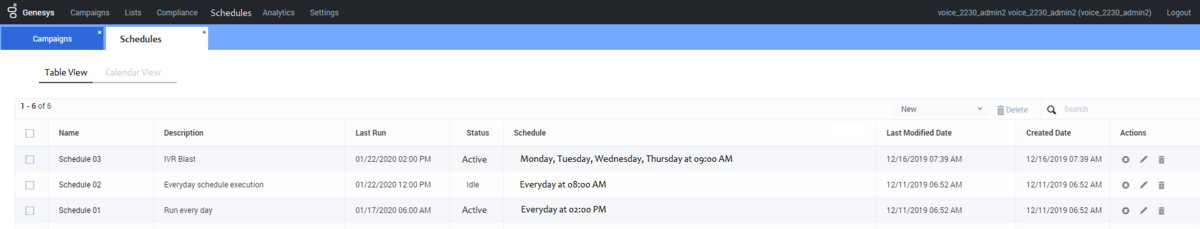Schedules
Learn about Schedules.
CX Contact (CXC) Schedules is a powerful tool that enables you to execute one or more Campaign Groups automatically and periodically using a predefined schedule. Each Schedule can include one or more Campaign Groups that are not necessarily associated with the same campaign, group and so on. Multiple schedules can be configured and active in the same Outbound Contact Server (OCS) instance.
Schedules simplifies configuration by enabling you to define the activation and deactivation time for all the Campaign Groups that operate frequently and have recurring usage (for example, every weekday at 8 am).
While numerous Campaign Groups can be configured to be active/inactive at the same time, each Campaign Group within the schedule can be individually configured for activation/deactivation.
Key Features
- Schedule a Campaign Group to start/finish.
- Schedule a Campaign Group to run for a specified period of time or until a specific statistic is achieved.
- Sequence Campaign Groups. For example, it can be defined that when one campaign group achieves a 90% penetration status Campaign Group 2 begins.
Work with Schedules
- Create or Edit a Schedule - Learn how to setup and organize when one or more Campaign Groups begin and end.
- Schedules Dashboard - View the activity history associated with one or more Campaign Groups.
Click the Schedules menu to open the Schedules page. The following image depicts a typical Schedules page.