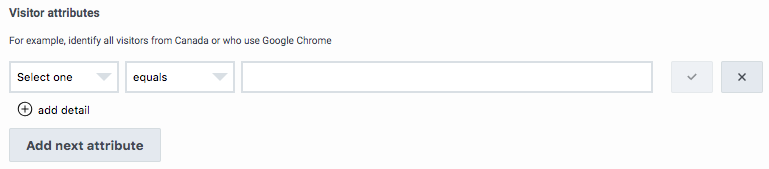Draft: ATC/Current/AdminGuide/VisitorAttributes
{{Article |Standalone=No |DisplayName=Visitor and journey attributes |Platform=PureEngage, PureConnect, PureCloud |TocName=Visitor and journey attributes |Context=Visitor attributes and visitor journey steps are used by outcomes and segments. |Section=
About visitor and journey attributes
When you create segments or outcomes, you define visitor and journey attributes:
- Visitor attributes are characteristics that all the visitors in the group share. Examples of visitor attributes are visitors who use Chrome and visitors from Canada.
- Journey attributes are actions on your website that all the visitors in the group have taken. Examples include completing a form or going to a specific webpage.
You must specify at least one visitor attribute or visitor journey per segment or outcome.
You complete the same process of defining visitor attributes and visitor journeys when you create both segments and outcomes. However, visitor attributes and visitor journeys are not shared across segments and outcomes.
Visitor attributes
Visitor attributes identify visitors based on characteristics like location, browser, device type, and so on.
Types of visitor attributes
| Attribute name | Description | Example |
|---|---|---|
| Device category | Type of device the visitor is using | Mobile, Desktop, Tablet, and so on |
| OS family | Operating system family | Mac OS |
| Browser family | Browser family, including all versions of the browser within that family | Chrome |
| Browser version | Major version of the browser | 55 |
| Campaign source | A search engine, newsletter, or other source (UTM parameter) | |
| Campaign medium | A medium such as email or cost-per-click (UTM parameter) | CPC |
| Campaign name | A specific product promotion or strategic campaign (UTM parameter) | 320banner |
| Campaign term | Keywords for this ad (UTM parameter) | running |
| Campaign content | Ads or links that point to the same URL (UTM parameter) | textlink |
| Campaign click ID | The unique number that is generated when a potential customer clicks an affiliate link (UTM parameter) | |
| Campaign network | The ad network to which the click ID belongs (UTM parameter) | |
| Country | Visitor's country | Ireland |
| City | Visitor's city or town | Galway |
| Region | Visitor's region | Galway |
| Post code | Visitor's post code or zip code | 90210 |
| CCA2 code | Two-letter country code | IE |
| Browser language code | Language that the visitor's browser is set to | en-gb |
| Organization name | Organization name derived from the IP | amazon.com |
| Referral URL | Referrer page url | https://app.universal.com/auto#quote-details |
| Referral hostname | Referrer host/hostname | app.universal.com |
{{Section
|sectionHeading=Campaign attributes |anchor=UTMParms |Standalone=No |ComingSoon=No |Status=No |alignment=Vertical |structuredtext=Some visitor attributes are campaign attributes because they track activity for specific campaigns. These attributes work with UTM parameters, which are added into page URLs by analytics tools such as Google Analytics, so that you can analyze website activity using campaign information. The available campaign attributes in are:
| Attribute name | UTM parameter name as it appears in a webpage URL or search string |
| Campaign source | 'utm_source' |
| Campaign medium | 'utm_medium' |
| Campaign name | 'utm_campaign' |
| Campaign term | 'utm_term' |
| Campaign click ID | 'gclid' |
| Campaign network | 'network' |
For more information about Google Analytics, see Custom campaigns.