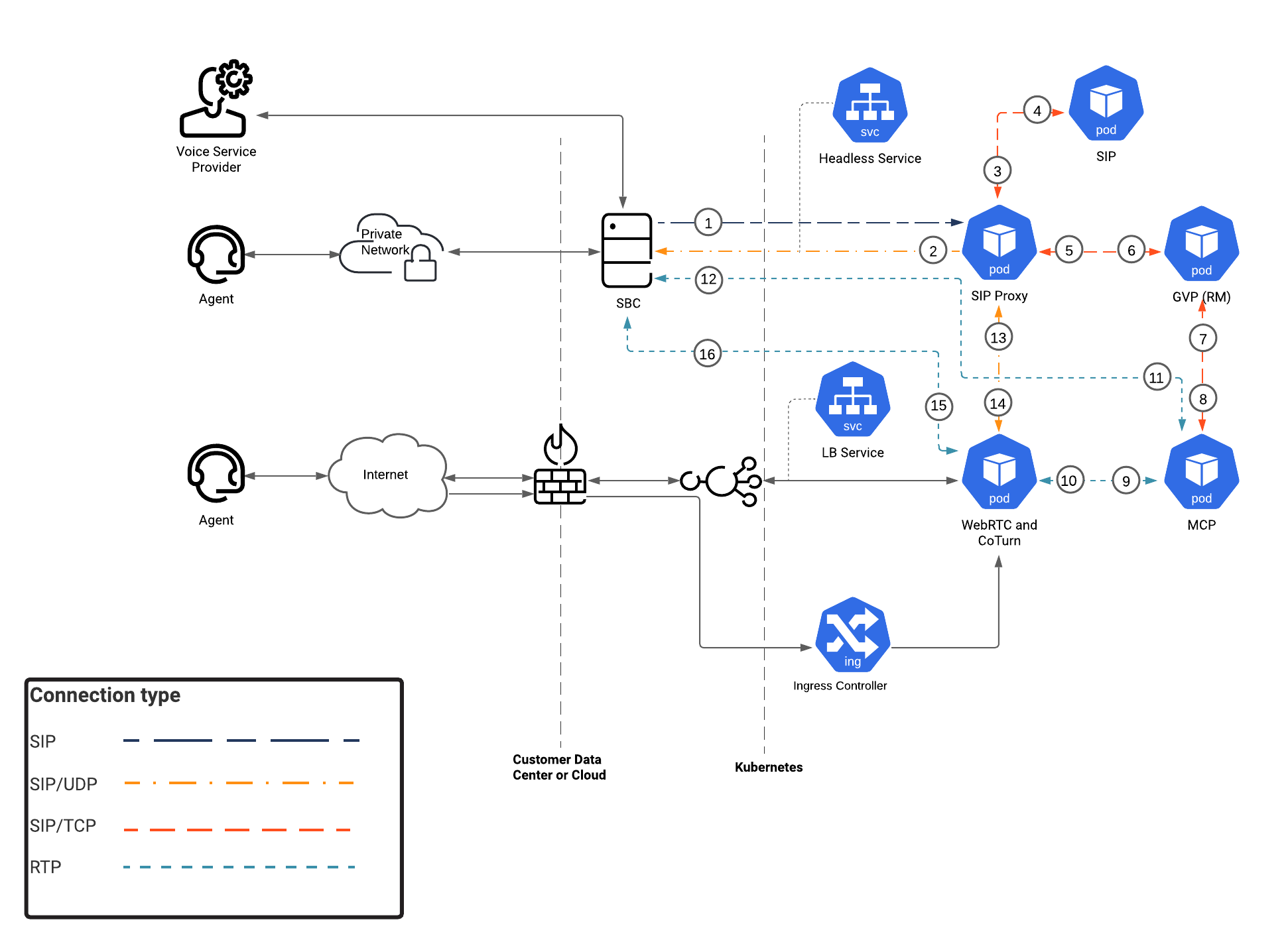Difference between revisions of "PrivateEdition/Current/PEGuide/VoiceConnectivity"
From Genesys Documentation
(Created page with "{{Article |Standalone=No |DisplayName=Voice connectivity |TocName=Voice connectivity |Context=Learn about the private edition services involved in handling SIP and RTP traffic...") |
|||
| (3 intermediate revisions by the same user not shown) | |||
| Line 21: | Line 21: | ||
For information about Genesys services' connections, see: | For information about Genesys services' connections, see: | ||
| − | * | + | *{{Link-AnywhereElse|product=VM|version=Current|manual=VMPEGuide|topic=Architecture1|display text=Architecture for Voice Microservices}} in the ''{{Link-AnywhereElse|product=VM|version=Current|manual=VMPEGuide|display text=Voice Microservices Private Edition Guide}}'' |
| − | * | + | *{{Link-AnywhereElse|product=GVP|version=Current|manual=GVPPEGuide|topic=Architecture-HL|display text=Architecture for Genesys Voice Platform}} in the ''{{Link-AnywhereElse|product=GVP|version=Current|manual=GVPPEGuide|display text=GVP Private Edition Guide}}'' |
| − | * | + | *{{Link-AnywhereElse|product=WebRTC|version=Current|manual=WebRTCPEGuide|topic=Architecture|display text=Architecture for WebRTC}} in the ''{{Link-AnywhereElse|product=WebRTC|version=Current|manual=WebRTCPEGuide|display text=WebRTC Private Edition Guide}}'' |
|Status=No | |Status=No | ||
}}{{Section | }}{{Section | ||
| Line 211: | Line 211: | ||
|alignment=Vertical | |alignment=Vertical | ||
|structuredtext=You must enable access to SBC to ensure the voice interactions pass through to the Genesys services. | |structuredtext=You must enable access to SBC to ensure the voice interactions pass through to the Genesys services. | ||
| − | + | <!-- | |
| − | For OpenShift deployments, F5 BIG-IP is the recommended solution to integrate SBC with the private edition deployment. For more information, see | + | For OpenShift deployments, F5 BIG-IP is the recommended solution to integrate SBC with the private edition deployment. For more information, see {{Link-SomewhereInThisVersion|manual=PEGuide|topic=F5BIG-IPforOpenShiftOverview|display text=Overview of F5 BIG-IP for OpenShift}}. |
The integration steps include: | The integration steps include: | ||
| − | # | + | #{{Link-SomewhereInThisVersion|manual=PEGuide|topic=ConfigVXLAN|display text=Configure VXLAN on OpenShift}} |
| − | # | + | #{{Link-SomewhereInThisVersion|manual=PEGuide|topic=CISInstallation|display text=Install Container Ingress Service (CIS)}} |
| − | # | + | #{{Link-SomewhereInThisVersion|manual=PEGuide|topic=F5SIP-ALGConfig|display text=Configure F5 SIP-ALG}} |
| + | --> | ||
|Status=No | |Status=No | ||
}} | }} | ||
}} | }} | ||
Latest revision as of 03:31, March 31, 2023
This topic is part of the manual Setting up Genesys Multicloud CX Private Edition for version Current of Genesys Multicloud CX Private Edition.
Learn about the private edition services involved in handling SIP and RTP traffic, including their connections within and outside the private edition deployment.
Related documentation:
RSS:
Introduction
For the Genesys Multicloud CX private edition services to receive and process voice interactions, you must enable voice connectivity.
Voice connectivity in a private edition deployment covers the following:
- Connectivity to and from Session Border Controller (SBC)
- Connectivity to and from agent-facing services (Agent Workspace, SIP phone, or Web phone)
- Connectivity to the private edition services involved in processing voice interactions:
- Voice Microservices — in particular, Voice SIP Cluster Service and Voice SIP Proxy Service
- Genesys Voice Platform (GVP) — in particular, GVP Media Control Platform (MCP)
- Web Real-Time Communication (WebRTC) Media Service
For information about Genesys services' connections, see:
Connections
The following diagram shows the voice connections from the services running in Kubernetes to the other services.
| Connection | Client | Client network | Server | Server network | Protocol | Default port | Description |
|---|---|---|---|---|---|---|---|
| Not applicable | voice-sipproxy | Kubernetes Network | voice-config | Kubernetes Network | SIP/TCP | 9100 | Fetches tenant details |
| 1 | SBC | VNET Network | voice-sipproxy | Kubernetes Network | SIP | 5080 | SBC SIP signaling |
| 2 | voice-sipproxy | Kubernetes Network | SBC | VNET Network | SIP/UDP | 5060 | SBC SIP signaling |
| 2 | voice-sipproxy | Kubernetes Network | SBC (Cross-Region) | VNET Peering | SIP/UDP | 5060 | SBC SIP signaling |
| 3 | voice-sipproxy | Kubernetes Network | voice-sip | Kubernetes Network | SIP/TCP | 5090 | SIP signaling |
| 4 | voice-sip | Kubernetes Network | voice-sipproxy | Kubernetes Network | SIP/TCP | 5080 | SIP signaling |
| 5 | voice-sipproxy | Kubernetes Network | gvp (RM) | Kubernetes Network | SIP/TCP | 5060 | IVR SIP signaling |
| 6 | gvp (RM) | Kubernetes Network | voice-sipproxy | Kubernetes Network | SIP/TCP | 5080 | GVP SIP signaling |
| 7 | gvp (RM) | Kubernetes Network | MCP | Kubernetes Network | SIP/TCP | 5070 | GVP SIP signaling |
| 8 | MCP | Kubernetes Network | gvp (RM) | Kubernetes Network | SIP/TCP | 5080 | GVP SIP signaling |
| 9 | MCP | Kubernetes Network | WebRTC/CoTurn | Kubernetes Network | RTP | Negotiated | RTP Voice |
| 10 | WebRTC/ CoTurn | Kubernetes Network | MCP | Kubernetes Network | RTP | Negotiated | RTP Voice |
| 11 | MCP | Kubernetes Network | SBC | VNET Network | RTP | Negotiated | RTP Voice |
| 12 | SBC | VNET Network | MCP | Kubernetes Network | RTP | Negotiated | RTP Voice |
| 13 | voice-sipproxy | Kubernetes Network | WebRTC/CoTurn | Kubernetes Network | SIP/UDP | 5070 | Agent SIP signaling |
| 14 | WebRTC/CoTurn | Kubernetes Network | voice-sipproxy | Kubernetes Network | SIP/UDP | 5080 | Agent SIP signaling |
| 15 | WebRTC/CoTurn | Kubernetes Network | SBC | VNET Network | RTP | Negotiated | RTP Voice |
| 16 | SBC | VNET Network | WebRTC/CoTurn | Kubernetes Network | RTP | Negotiated | RTP Voice |
SBC and private edition deployment integration
You must enable access to SBC to ensure the voice interactions pass through to the Genesys services.
Comments or questions about this documentation? Contact us for support!