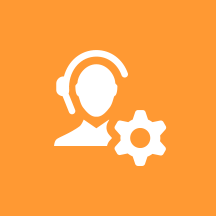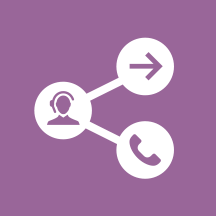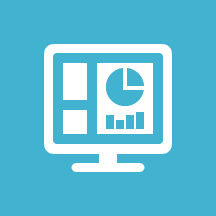Difference between revisions of "PEC-Chat/HIW"
m (Text replacement - "Genesys Engage [cC]loud" to "Genesys Multicloud CX") |
|||
| (3 intermediate revisions by 3 users not shown) | |||
| Line 2: | Line 2: | ||
|DisplayName=How Chat works | |DisplayName=How Chat works | ||
|TocName=How Chat works | |TocName=How Chat works | ||
| − | |Context=Learn how chat works in Genesys | + | |Context=Learn how chat works in Genesys Multicloud CX. |
|ComingSoon=No | |ComingSoon=No | ||
|Platform=GenesysEngage-cloud | |Platform=GenesysEngage-cloud | ||
|Role=Administrator, Agent, Supervisor | |Role=Administrator, Agent, Supervisor | ||
| − | |Application=Agent | + | |Application=Agent Workspace, Agent Setup, Designer |
|featurename=Chat | |featurename=Chat | ||
|ShortDescription=Chat incorporates chat interactions into your customers’ overall engagement history, routing them to the agents whose expertise best matches their needs. | |ShortDescription=Chat incorporates chat interactions into your customers’ overall engagement history, routing them to the agents whose expertise best matches their needs. | ||
| Line 12: | Line 12: | ||
{{Video|id=587890178|Description=Chat routing overview}} | {{Video|id=587890178|Description=Chat routing overview}} | ||
| + | |||
| + | {{Video|id=374662395|Description=Handling an asychronous chat}} | ||
|featureoverview=Genesys Multicloud CX supports various online chat types: | |featureoverview=Genesys Multicloud CX supports various online chat types: | ||
| Line 45: | Line 47: | ||
}}{{FeatureSection | }}{{FeatureSection | ||
|featureheading=Chat for agents | |featureheading=Chat for agents | ||
| − | |relatedapps=Agent | + | |relatedapps=Agent Workspace |
|users=Agents, Supervisors | |users=Agents, Supervisors | ||
| − | |description=Agents handle chat interactions in Agent | + | |description=Agents handle chat interactions in Agent Workspace. |
| − | |relatedarticles=*{{Link-AnywhereElse|product=PEC-AD|version=Current|manual=Agent|topic= | + | |relatedarticles=*{{Link-AnywhereElse|product=PEC-AD|version=Current|manual=Agent|topic=ADMessaging}} |
| − | *{{Link-AnywhereElse|product=PEC-AD|version=Current|manual=Agent|topic= | + | *{{Link-AnywhereElse|product=PEC-AD|version=Current|manual=Agent|topic=ADMessaging|anchor=FacebookMessenger|display text=Facebook}} |
| − | *{{Link-AnywhereElse|product=PEC-AD|version=Current|manual=Agent|topic= | + | *{{Link-AnywhereElse|product=PEC-AD|version=Current|manual=Agent|topic=ADMessaging|anchor=TwitterDirect|display text=Twitter}} |
| − | *{{Link-AnywhereElse|product=PEC-AD|version=Current|manual=Agent|topic= | + | *{{Link-AnywhereElse|product=PEC-AD|version=Current|manual=Agent|topic=ADMessaging|anchor=WhatsApp|display text=WhatsApp}} |
| − | *{{Link-AnywhereElse|product=PEC-AD|version=Current|manual=Agent|topic= | + | *{{Link-AnywhereElse|product=PEC-AD|version=Current|manual=Agent|topic=ADMessaging|anchor=SMS|display text=SMS}} |
}}{{FeatureSection | }}{{FeatureSection | ||
|featureheading=Reporting | |featureheading=Reporting | ||
|relatedapps=Pulse Reporting, Reporting GCXI | |relatedapps=Pulse Reporting, Reporting GCXI | ||
|users=Administrators, Supervisors, Agents | |users=Administrators, Supervisors, Agents | ||
| − | |description=Supervisors and administrators can analyze current chat activity through Pulse dashboard reports and the Queue KPI report. They can use Genesys CX Insights and Genesys GVP to analyze historical events and long-term trends. Agents can analyze their own activity through reports built into Agent | + | |description=Supervisors and administrators can analyze current chat activity through Pulse dashboard reports and the Queue KPI report. They can use Genesys CX Insights and Genesys GVP to analyze historical events and long-term trends. Agents can analyze their own activity through reports built into Agent Workspace. |
|relatedarticles={{Link-Standalone|topic=PEC-REP/HIW|standalone|display text=How Reporting works}} | |relatedarticles={{Link-Standalone|topic=PEC-REP/HIW|standalone|display text=How Reporting works}} | ||
Latest revision as of 19:19, July 28, 2022
Learn how chat works in Genesys Multicloud CX.
Contents
What Chat does[edit source]
Chat incorporates chat interactions into your customers’ overall engagement history, routing them to the agents whose expertise best matches their needs.
How Chat works[edit source]
Genesys Multicloud CX supports various online chat types:
- Internal chats enable agents to chat in real time with others in their organization
- External chats include:
- Webchats
- Social media
- SMS
Chat setup
Players: Administrators
Actions: Much of the chat functionality is pre-configured. The rest you do mainly in Agent Setup and Digital Channels, where you enable and control the various chat types for agents.
Chat routing
Players: Administrators
Actions: Use Designer to create an application that can route chat interactions.
Chat for agents
Reporting
Players: Administrators, Supervisors, Agents
Actions: Supervisors and administrators can analyze current chat activity through Pulse dashboard reports and the Queue KPI report. They can use Genesys CX Insights and Genesys GVP to analyze historical events and long-term trends. Agents can analyze their own activity through reports built into Agent Workspace.