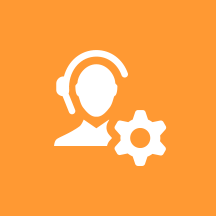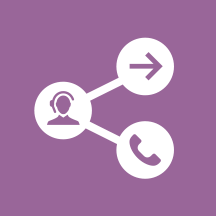Difference between revisions of "PEC-Chat/HIW"
From Genesys Documentation
(Published) |
m (Text replacement - "\|Platforms?=([^\|]*)PureEngage([\|]*)" to "|Platform=$1GenesysEngage-onpremises$2") |
||
| Line 6: | Line 6: | ||
|Role=Administrator, Agent, Supervisor | |Role=Administrator, Agent, Supervisor | ||
|TocName=How chat works | |TocName=How chat works | ||
| − | |Platform= | + | |Platform=GenesysEngage-onpremises |
|ComingSoon=No | |ComingSoon=No | ||
|Context=Learn how chat works in Genesys Engage. | |Context=Learn how chat works in Genesys Engage. | ||
Revision as of 11:44, July 15, 2020
Learn how chat works in Genesys Engage.
Related documentation:
What chat does[edit source]
Chat incorporates chat interactions into your customers’ overall engagement history, routing them to the agents whose expertise best matches their needs.
How chat works[edit source]
PureEngage Cloud supports various online chat types:
- Internal chats enable agents to chat in real time with others in their organization
- External chats include:
- Webchats
- Social media
- SMS
Chat setup
Players: Administrators
Actions: Much of the chat functionality is pre-configured. The rest you do mainly in Agent Setup and Digital Channels, where you enable and control the various chat types for agents.
Chat routing
Players: Administrators
Actions: Use Designer to create an application that can route chat interactions.
- Create a chat routing application
- [[PEC-ROU/Current/Designer/ChatMessage|]]
- [[PEC-ROU/Current/Designer/ChatCustomMessage|]]
- [[PEC-ROU/Current/Designer/ChatTranscript|]]
- [[PEC-ROU/Current/Designer/GetChatTranscript|]]
Chat for agents
Players: Agents, Supervisors
Actions: Agents handle chat interactions in Agent Desktop.
Comments or questions about this documentation? Contact us for support!